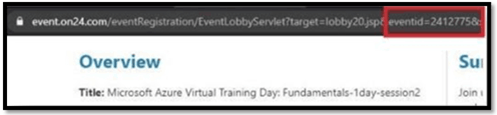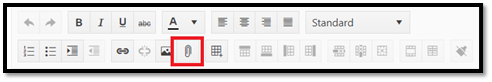Hi,
i did the AZ-900 Training Days on 22 and 23 June. I already received the mail from Microsoft that i finished the Microsoft Azure Virtual Training Day: Fundamentals. If I want to register for the exam I have no voucher. I took part via my working email adress but want to participate the exam with my private one.
How can i solve this problem?
Thank you
Markus