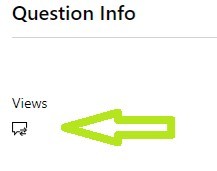Hi, Julian.
Thank you for reaching out the Microsoft´s Community.
We understand you want to know about your Microsoft Certification Profile and will be happy to assist you as soon as we can.
Please know that when it comes to a MOS (Microsoft’s Office Specialist) Certification, you may download it, along with the Badge, through Certiport’s page.
Once you go to their website, follow these steps:
Log in and choose the Organization Administrator role from the drop-down menu.
Select the Reports tab.
Click Print Certificates.
Select the program you wish to print from the drop down box, or select Any Program.
Select the date range. You may print certificates within 1 year after the exam was taken. Click Search.
All available certificates will display. Check the box for the exams you wish to print, and click Print Certificates.
Use the options within the PDF window to print or save a copy of the certificate.
Your MOS Certificate and Exams can also be found on your Transcript, which can be downloaded through your Microsoft Certification Dashboard. It may be used as a proof of accreditation as well.
Remember, badges, certifications and score report can only be accessed through Certiport account. In this case you need to log in to your Certiport profile in order to obtain your Badge since we don’t have access to their system. If you do not have these credentials anymore please contact Certiport for assistance.
We have opened a Private Message where we have requested information related to your Certification Profile to continue with the process.
To use the Private Message Feature please look at the right side of the page and click the icon seen in the image below:
Private Messages - Microsoft Community
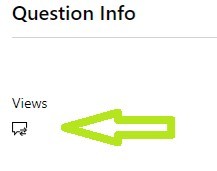
We look forward to your response. In case we do not receive a response within two business days, the thread will be concluded, once concluded you will not be able to reply through either channel.
Kind regards,