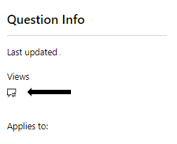Hello Veoxer!
Thank you for contacting Microsoft's Community.
Based on your inquiry, we understand you have passed the AZ-400 exam; however, your Exam is not visible on your Profile. We will be happy to help you.
Please keep in mind that Microsoft ended their partnership with Credly on June 30. This means that the badging services provided by Credly no longer apply for most of Microsoft Certifications (excepting certificates obtained via Certiport). Our new scheme has changed from 'Badge sharing-based' to a 'Certification shared-based' scheme.
No previously earned badges will be deleted or removed from Credly before June 2024. However, as of June 28th, renewal dates will no longer be dynamically updated on the Credly site. Learners are encouraged to use Microsoft Learn to view and share their latest certification information.
This being confirmed, our badges sharing article information has been updated with all of the necessary details regarding the new Microsoft Certification sharing experience:
For additional information regarding the changes on our platform, please refer to the link below:
We have initiated a Private Message where we will request further information about your account in order to complete the evaluation process. You can access this private message on the top right corner of this page, as shown in the image below:
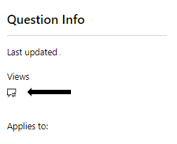
To protect your data, send the information over the Private Message and once we have received your comments, we will validate the profile and get back to you with updates.
We would be grateful for your response. In case we do not receive an answer within two business days, the thread will be closed and locked and you will not be able to reply through either channel.
Kindly,