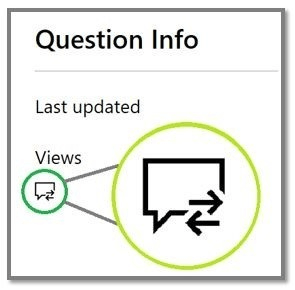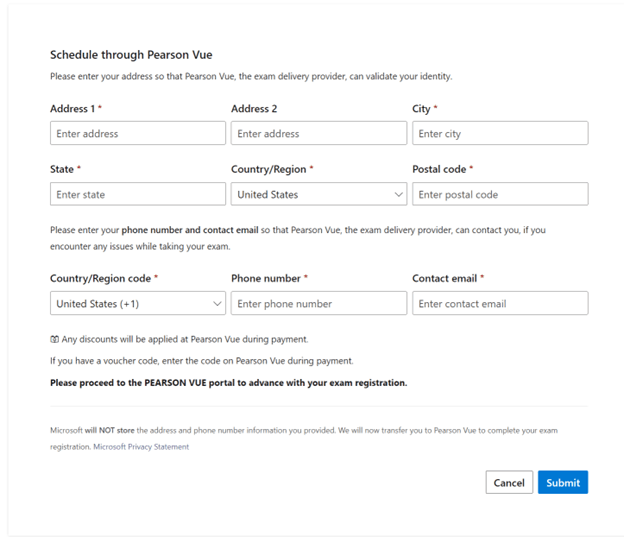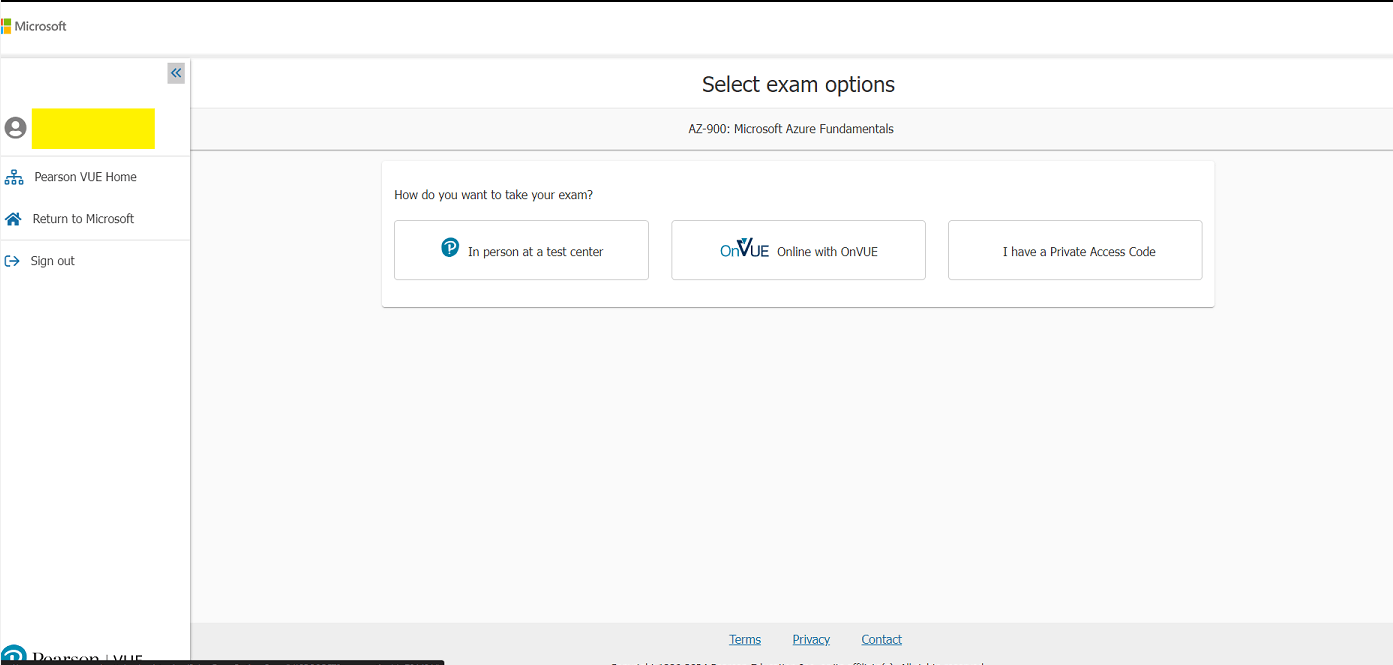Hi Shen,
Thank you for providing the requested information.
I'm pleased to inform you that, with the information provided, I have successfully updated your legal name on our database. You should see the changes reflected on your Learn profile within 24 hours.
Please visit the private message for more details.
Also, to make sure that your legal name is also updated in the Pearson VUE's dashboard. You can follow the guidelines below on how to update your name in the PVUE System by prompting to schedule an exam:
Go to Browse Credentials | Microsoft Learn and select an exam.
When you click the schedule button, you may be prompted to sign into/create your Learn Profile. We recommend you login with your personal Microsoft account (MSA).
If you don't have a legal name on your Learn Profile, you will be redirected to add one. Please ensure your legal name matches your Legal ID. Otherwise, you won't be able to take the exam.
You will be prompted to fill out some information such as address, phone number, and contact email before you are redirected to Pearson Vue. This information is only collected since Pearson Vue requires it and Microsoft never stores this information.
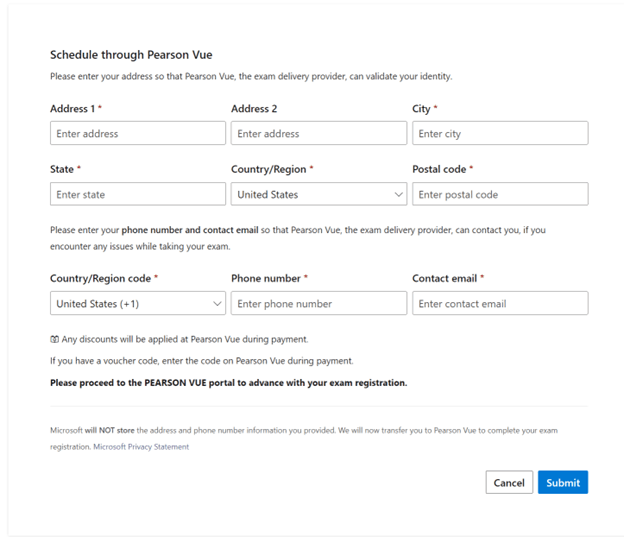
Click "Submit" to go to Pearson Vue site. After that, you should be transferred to the Pearson VUE page. NOTE: Do not complete the exam registration, this is only to send the update to Pearson VUE.
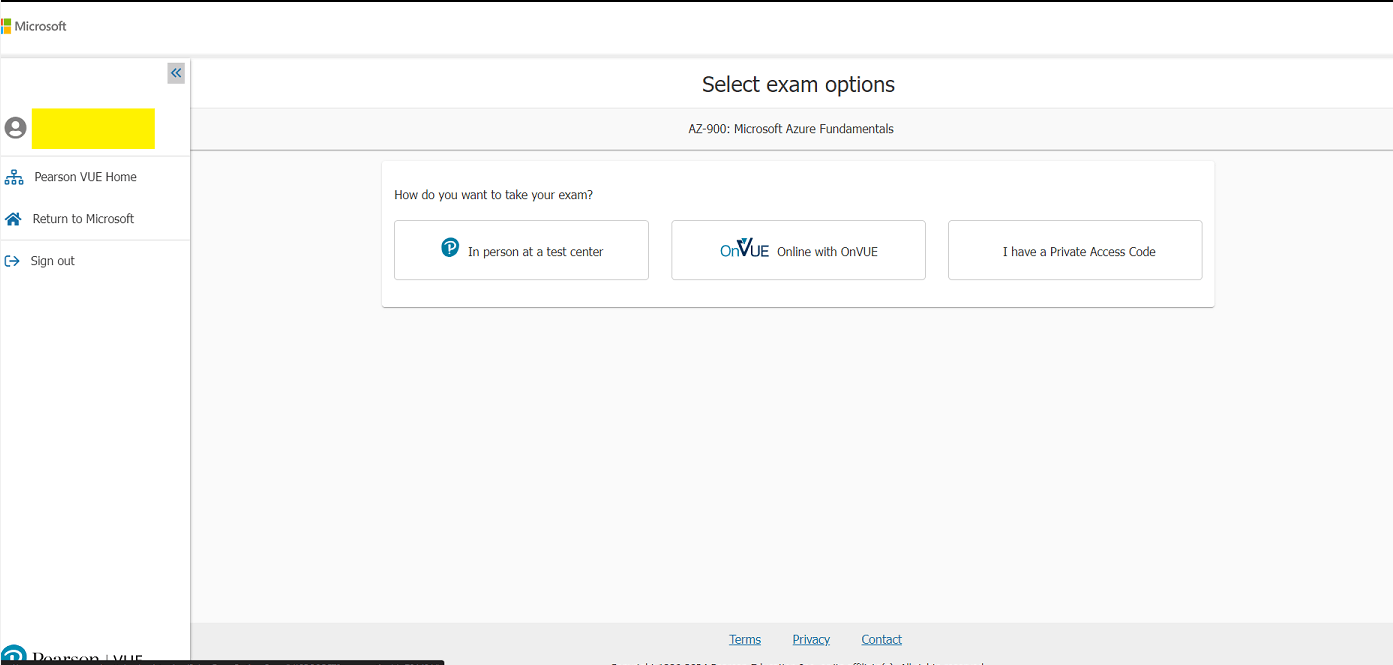
Kindly verify the changes are visible; you may need to wait 24 hours before attempting to register for any exams. In case changes were still not reflecting on your profile after 24 hours, please let me know by replying to this email together with an attached screenshot displaying your entire profile screen with the incorrect information, along with a timestamp via private message so I can continue assisting you.
If this solves your problem, please indicate “Yes” to the question and the thread will automatically be closed and locked. In case we do not receive a response, the thread will be closed and locked after two business days. Please be advised that after the case is locked, we will no longer be able to respond, even through Private Messages. If the resolution provided did not resolve the issue, please post a new question.
Best regards,