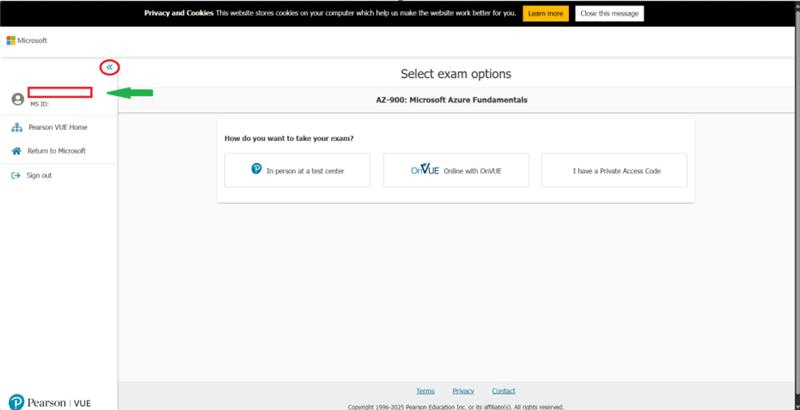I am writing to request an update to my name in my Microsoft Certification profile and Pearson VUE account to ensure it matches my government issue id for my exam.
I have tried to do this online but it requires verification.
The first and last names are correct. My middle name is shown as a initial and I need to update this to be the full name to match my ID
Regards ***REMOVED***
***Personal Information deleted by the moderator. Please see the Microsoft’s Community Code of Conduct for more information on how you can protect your privacy***