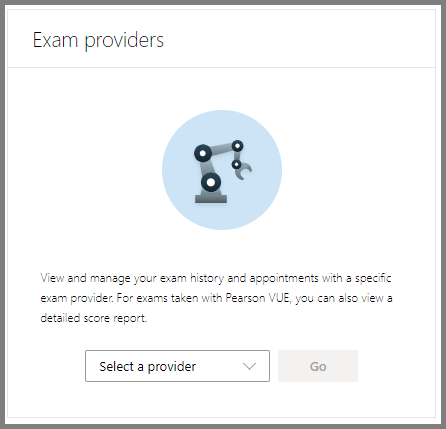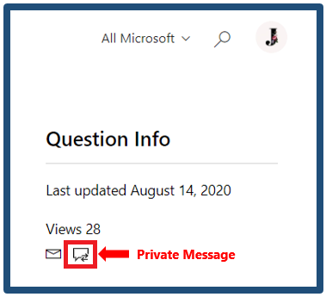Hi Lakshmi,
There is an ongoing issue where some exam appointments are not showing on the certification dashboard. Our Engineering Team is fully aware of this issue and is now currently investigating for a fix. To know more about this, please refer to this sticky post for updates.
In the meantime, we highly encourage you to follow the steps below to check your exam appointments through the PearsonVUE Portal:
1. Sign in to your Microsoft Certification Dashboard.
2. Scroll down to see the Exam providers option, select your exam provider, and click Go.
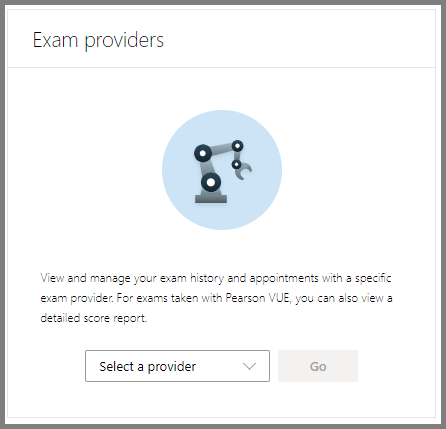
3. Please wait for the page to load until you get redirected to the Pearson VUE portal.
4. Inside the PearsonVUE portal, you should be able to view your scheduled exam/s on the Upcoming Appointments section.

There's also a hyperlink to click "check in to start exam" from the email confirmation sent by the exam vendor to launch your exam. If you haven't received the email, please check spam/junk folders.
Please send us a PSR (Problem Steps Recorder) along with your response to our request for additional account information through the private message I have initiated.
To view the message sent, please refer on the image below:
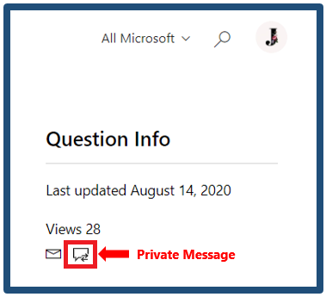
Click here to be redirected to the private message.
Kindly also send your exam confirmation that you have received through your email address for further investigation. Once received, we’ll review your profile and hand this over to next-level Support Team for further troubleshooting, if necessary.
Alternatively, we also encourage you to reach out to your exam provider about this matter for further assistance and options. For your reference, here are the contact details of the exam providers:
PearsonVUE Support
Contact: 855-542-6924, +1-952-905-7472 (toll)
Website: https://home.pearsonvue.com/microsoft/contact
PSI Candidate Care:
Support Ticket Link: https://psi-cdexp.zendesk.com/hc/requests/new?ticket_form_id=360001044112
US/Canada (toll free): 855-340-3887
US/Toll number for International Callers: 858-875-3686
Certiport Team:
Inside North America: (800) 497-8923
Outside North America Support Link: https://certiport.pearsonvue.com/Solution-providers
Telephone support is available Monday - Friday: 6am - 5pm (Mountain Time)
I look forward to your response. Please note that if no response has been received after two business days, the case will be closed and locked. After the case is locked, we will no longer be able to respond, even through Private Messages. Thank you.
All the best,