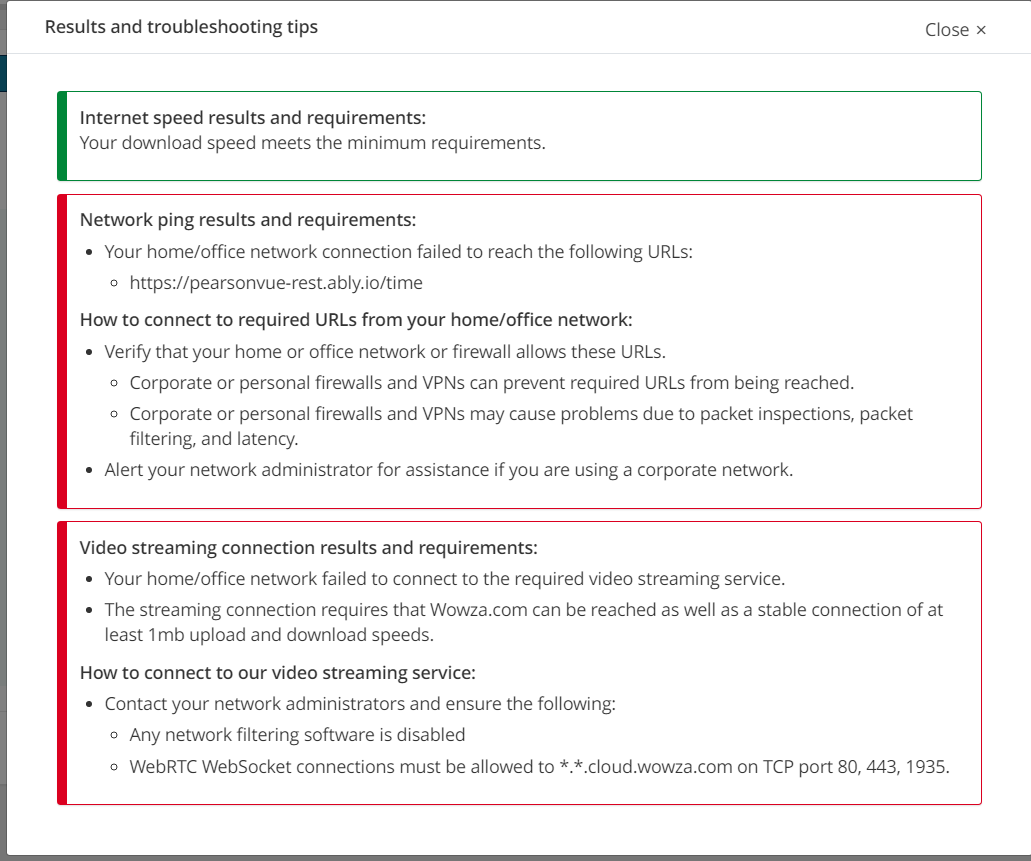Hi Ramanujam,
Thank you for contacting the Microsoft Community.
I understand that you need an assistance with the error when running system check and I know the importance of completing the exam as scheduled. Let me provide further information to resolve your concern.
Since you mentioned that it passed the network test, one of the possible reasons will be the browser. Kindly follow the troubleshooting steps below:
Clear cache and cookies and restart your browser.
Use an InPrivate/Incognito browser tab.
Allow all third-party cookies.
If the issue persists, please provide the step-by-step screenshot using Problem Steps Recorder (PSR) starting from the login page and until the issue received via private message, along with the other information.
For immediate assistance, I recommend contacting Pearson VUE as they have direct access to your appointment and can provide recommendations like rescheduling your exam and other options. Kindly reach them out using the link below:
https://home.pearsonvue.com/microsoft/contact
Please be advised that their response time will usually takes within three (3) business days due to the high volume of cases they're handling. In case you already contacted Pearson VUE, I would also appreciate if you could provide the case ID for review.
I look forward to your response. Please note that if no response is received after two business days, the case will be closed and locked. After the case is locked, we will no longer be able to respond, even through Private Messages. Thank you.
Warm Regards,