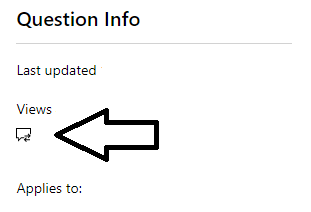I completed 28 questions to renew my Azure administrator cert and received "Oops something went wrong." Try again did not help.
Microsoft Credentials support is now available through our new web form. 👉https://aka.ms/credentialssupport
July 3, 2025
Microsoft Credentials Support Has Moved!
Microsoft Credentials support is now available through our new web form. 👉https://aka.ms/credentialssupport
"Oops something went wrong." when trying to renew my Azure administrator cert
Report abuse
Thank you.
Reported content has been submitted
Hello, MIke.
We are happy to have you here at Microsoft’s Community. Your inquiries will always be well received.
We understand that you are facing issues renewing your certificate.
Please keep in mind, for this process on Microsoft Learn, it is necessary to use the same email of your certification profile.
To check to which Learn profile your certification ID is linked, you need to get into Microsoft Learn | Microsoft Docs, and login with the same credentials account you use to see Your Dashboard.
Next, after login, the platform is going to make filters with information according to your profile and preferences.
If this information is of interest to you remember that Microsoft Learn is a free, online training platform that provides interactive learning for Microsoft products and more.
We inform you that if you log in with the same credentials on both sites the profile is automatically linked, no other process is required.
Also, we would like to recommend the following steps:
1. Login to Microsoft Learn with the same account you use for your MCID
2. Select the avatar icon and select "Settings"
3. Then go to "Account Management" > "Linked Accounts" and check if you have more than one "Work or school" account.
4. Remove the work or school account that doesn't pertain to your current employer.
6. In Microsoft Learn, try to "Connect certification profile" again.
If the issue persists, please follow the troubleshooting steps below, to rule out browser-related issues:
Make sure to use an up-to-date browser. (e.g., Edge).
Clear cache and cookies (Steps here), make sure you check Preserve Favorites website data and check both, Temporary Internet Files and Cookies, and then click Delete.
On the Delete Browsing History window, make sure to uncheck Preserve Favorites website data and check both, Temporary Internet Files and Cookies, then click Delete.
Allow all third-party cookies through browser settings.
Please make sure that you have the latest version of the Edge browser or Internet Explorer.
If there are no changes, please send us a recording of the dashboard, showing the options that you have tried so far, you will be able to use PSR (Problems Steps Recorder) following the next steps:
Please use the Problem Steps Recorder (PSR) tool to go through the troubleshooting steps and provide it through Private Message. To use the Private Message Feature please look at the right side of the page and click the icon seen in the image below:
It is necessary to display the email address used at the time of accessing the Certification Profile page, and the error message you encounter; we advise you to take multiple screenshots of these if necessary.
Keep in mind the PSR tool is set to a limit of 25 screenshots as a default, if you need a higher number of pictures to show the process, please change the number to at least 100 screenshots in the tool’s settings.
Also, please provide us with the information requested via Private Message to check deeper into the issue that you are presenting.
We look forward to hearing from you again. Please keep in mind, if no response is received, we will close the case in the next two business days.
Hope you have an amazing week,
Microsoft Community Support.
Support Hours: Monday to Friday 7:30–17:30 EST.
(Except US Public Holidays)
Estimated Response Time: Within 1 Business day.
Report abuse
Thank you.
Reported content has been submitted
Was this reply helpful?
Sorry this didn't help.
Great! Thanks for your feedback.
How satisfied are you with this reply?
Thanks for your feedback, it helps us improve the site.
How satisfied are you with this reply?
Thanks for your feedback.
Hello, MIke.
We are glad to know that everything is working as expected now.
You are important to us, and we strive to provide you with the best service any time you need us. We will close this case. However, if by any chance you need us again, please do not hesitate to contact us back. We will be happy to help.
Please note that once the Thread has been locked and closed, you cannot reply.
Wishing you an amazing week,
Microsoft Community Support.
Support Hours: Monday to Friday 7:30–17:30 EST.
(Except US Public Holidays)
Estimated Response Time: Within 1 Business day.
Report abuse
Thank you.
Reported content has been submitted
Was this reply helpful?
Sorry this didn't help.
Great! Thanks for your feedback.
How satisfied are you with this reply?
Thanks for your feedback, it helps us improve the site.
How satisfied are you with this reply?
Thanks for your feedback.
Question Info
Last updated August 4, 2023 Views 351 Applies to: