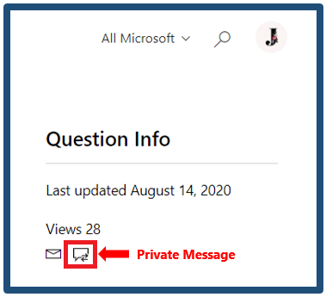Hi Lauren,
Sorry to hear about the recurring issue you’ve had with your account.
Let me take it from here and assist you in checking your certification status.
To begin with, there are several reasons why a candidate cannot see their certification on their profile. Here are some of those reasons as listed below:
- A duplicate profile was created by you or you might be logged in to an empty profile.
- Your certification profile is not yet associated with a Microsoft account or the Access Code provided to you to access your account has expired.
For us to check on yours, please respond to the
private message I have initiated for you. This includes a request for
at least three (3) pieces of account information for us to locate and verify your profile.
To view the message sent, please click on the image below:
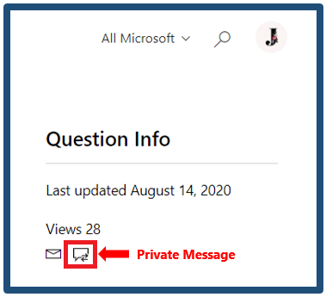
Once received, we will review your profile and advise you of the next set of steps to resolve your inquiry.
I look forward to your response. Please note that if no response has been received
after two business days, the case will be closed and locked. After the case is locked, we will no longer be able to respond, even through Private Messages. Thank you.
All the best,