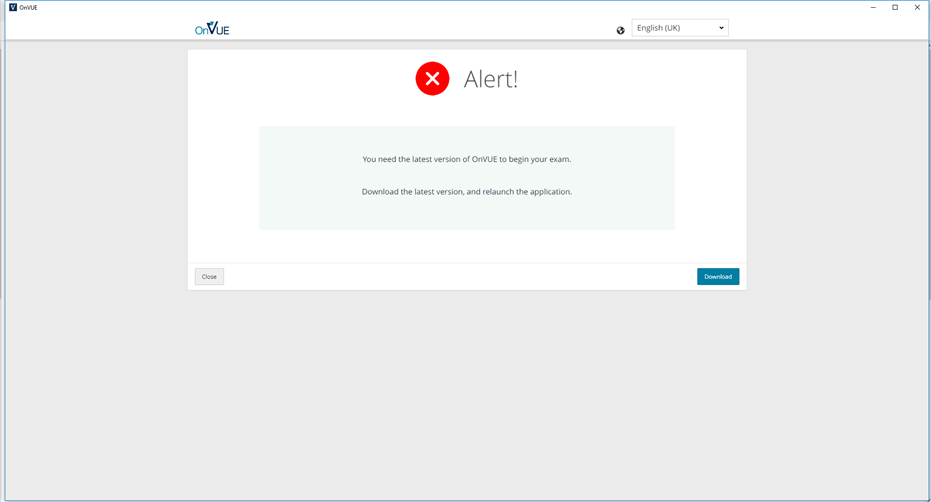Good afternoon,
I have an exam to take **Time Removed** and during the system checks after downloading the latest version of the Pearson OnVue software and running it and entering the access code provided, it keeps asking me to download the latest version even though it's the latest version I've downloaded. I can't take the exam because of this. I have used this same system to take other Microsoft Certifcation exams via Pearson Vue.
Please help.
Thank you.
***Personal information deleted by the moderator. Please see the Microsoft Community Frequently Asked Questions for more information on how you can protect your privacy. ***