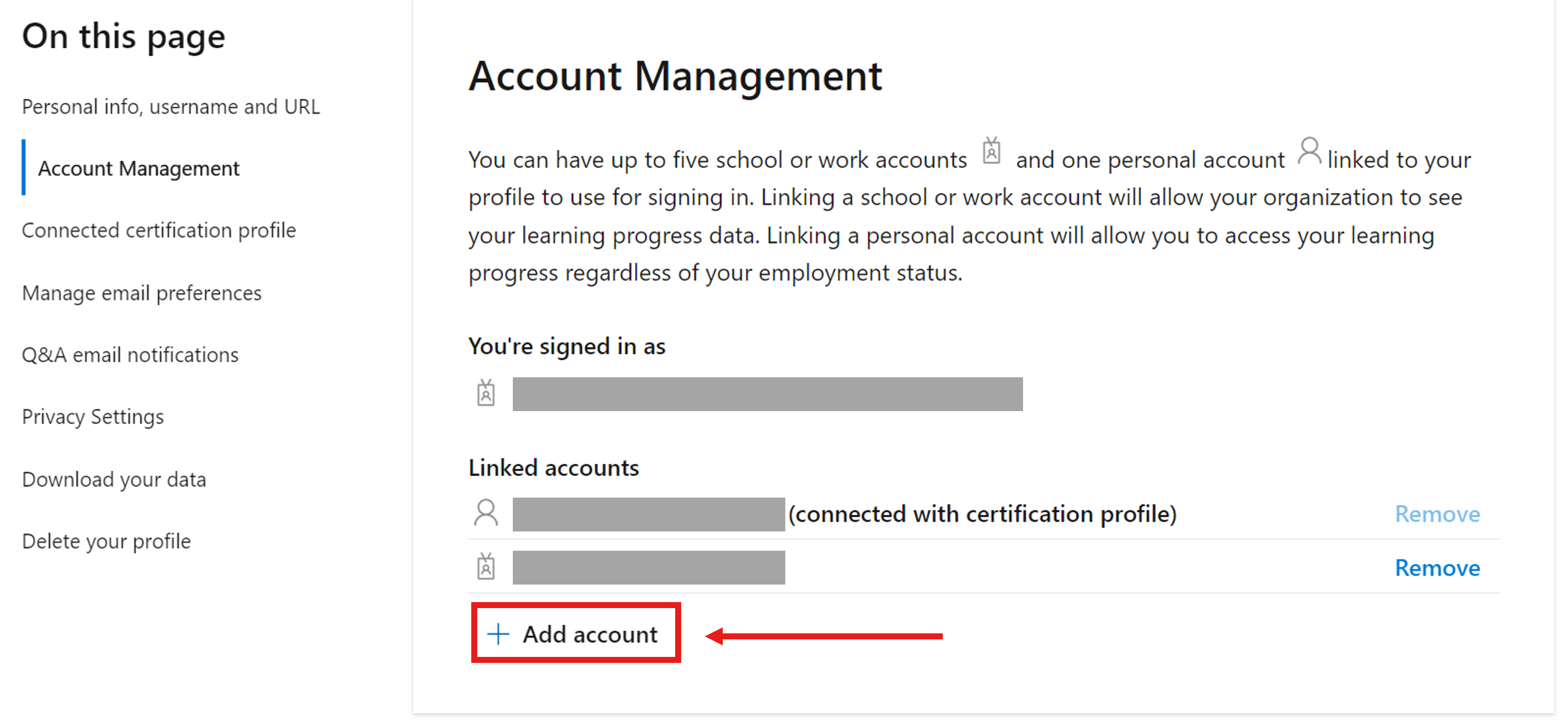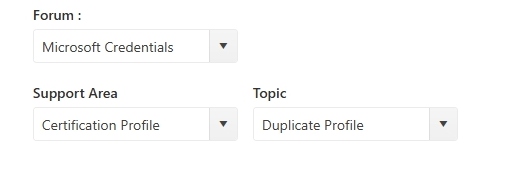Hi ASIFALI4724,
Thank you for contacting the Microsoft Community.
I understand how important it is for you to access your scheduled exam. Rest assured, I am here to assist you and provide all the necessary information you need.
Since you've mentioned that your scheduled exam is linked to your corporate email ID, you'll need to connect it to your personal email address in order to access the exam on your personal laptop. To successfully link your organization account to your Microsoft Learn profile, please follow the steps below:
Select the profile icon in the top right corner.
Select Settings.
Under Account Management, select Add account.
Sign in to the Microsoft account you want to link.
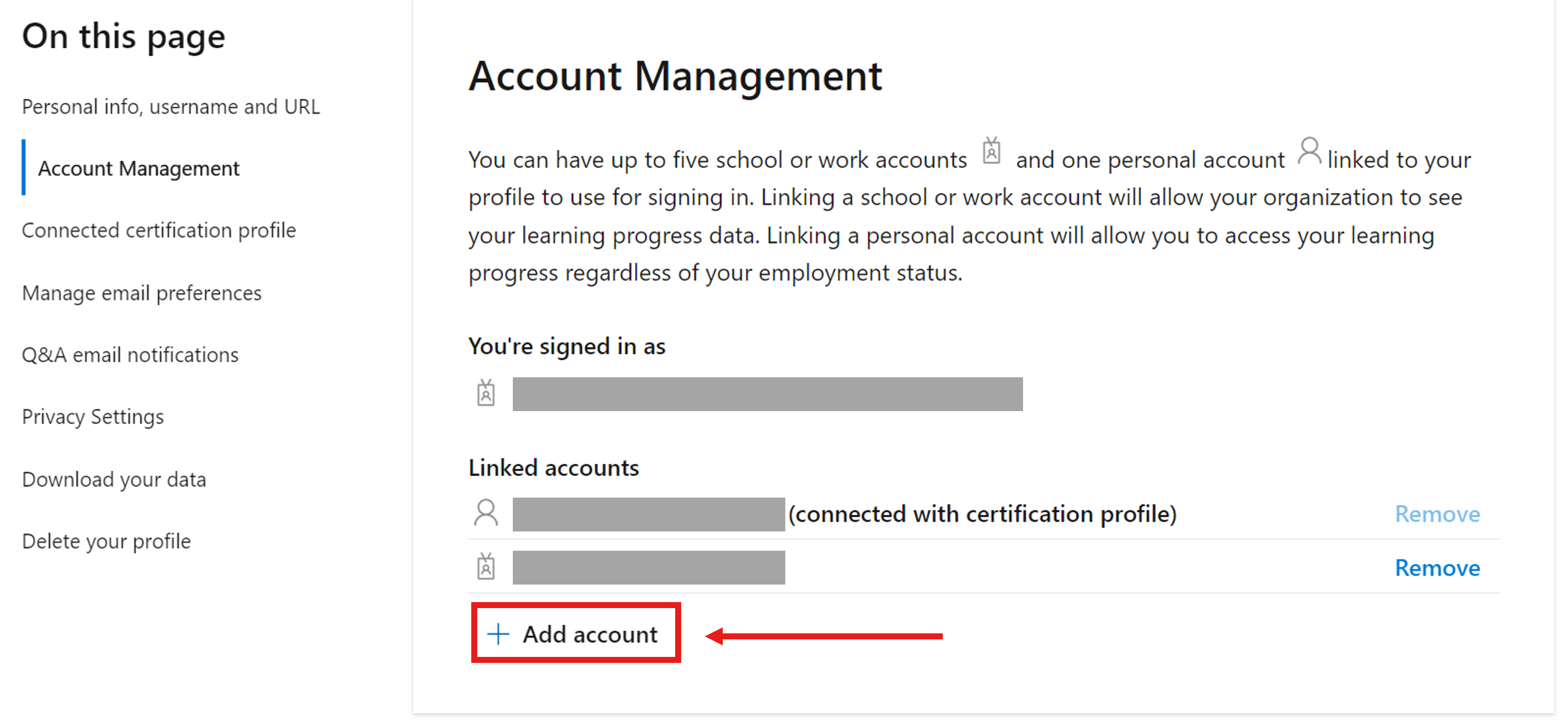
For detailed information, please refer to Manage your Microsoft Learn profile settings | Microsoft Learn.
Furthermore, if you encounter any errors or have further queries regarding your account-related concern, you may response to this thread with your specific concern, or post a new question directed to the Certification Forum team's support. They are the designated authority and are equipped to handle such inquiries. They have the requisite expertise to guide you through the process related to your profile. Please refer to the image below for your reference.
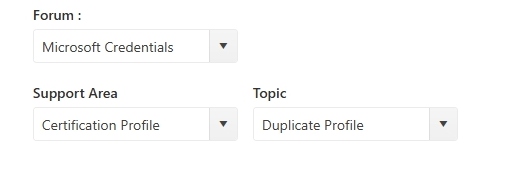
Should you require additional assistance from our end, please don't hesitate to let us know.
I look forward to your response. Please note that if no response is received after two business days, the case will be closed and locked. After the case is locked, we will no longer be able to respond, even through Private Messages. Thank you.
Kind Regards,