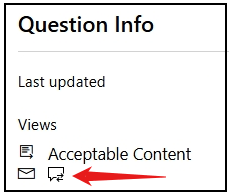Hi Praveen,
Thank you for contacting the Microsoft Community.
I understand how important your exam is. Let me check the available options so we can help you move forward as you encountered issues during the actual session.
For me to locate your profile and to check the status of your exam, please provide the details that I have requested through private message. Meanwhile, if the hyperlink provided doesn't work, kindly locate the private message icon as shown below:
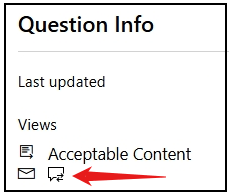
Please also be advised the connectivity issue you encountered must be reported to Pearson VUE Support Team immediately for them to further investigate and to provide recommendations of your exam such as rescheduling options. You can reach them out using the link below and select your correct region:
Meanwhile, if you are an active ESI Learner, please reach out to our ESI Support Team directly as they handle concerns when utilizing a company discount. They can also coordinate with Pearson VUE to further investigate and to provide rescheduling options. You can reach them out using the contact information that I shared through private message.
In addition, a reliable and stable connection speed of 12 Mbps down and 3 Mbps up is required, and it's also recommended to test on a wired network than a wireless network. To avoid issues for your future exams, you may review the Technical tips and access the OnVUE Candidate Technical Requirements for additional details to prepare for your online exam. In case technical or connectivity issues are reoccurring, it's also recommended to take the exam through testing center.
I look forward to your response. Please note that if no response is received after two business days, the case will be closed and locked. After the case is locked, we will no longer be able to respond, even through Private Messages. Thank you.
Warmly,