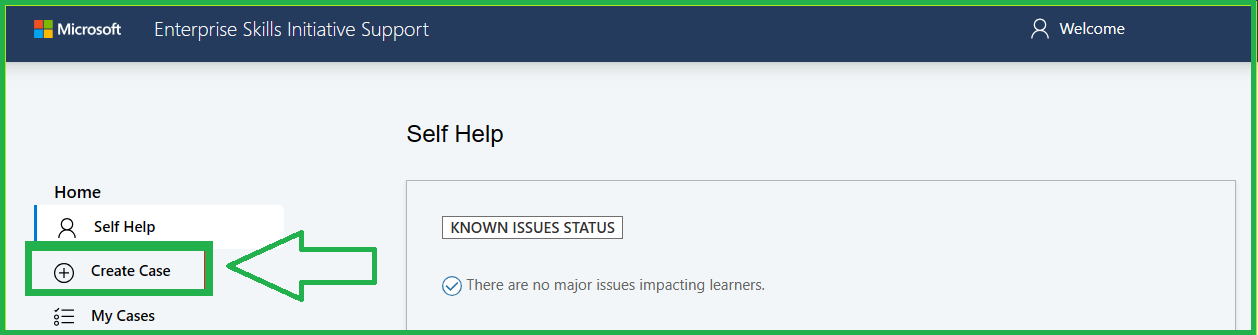Hi Heena,
Thank you for contacting the Microsoft community.
We understand the significance of seeking assistance regarding the issue encountered during your exam which prevented you from completing the test successfully. Allow me to take immediate action to further assist you.
To locate and verify your account, we kindly request you to provide us with the necessary information through private message for us to have this check and review.
For immediate assistance, if you are an active ESI learner (wherein your company is part of the ESI program) please note that you need to first contact the ESI Support Team as they are the experts in handling concerns raised by the ESI learners. They are also the ones who can collaborate with Pearson VUE's Support Team on your behalf for you to successfully take your exam.
To help you proceed, below are the steps to create a case with the ESI support team:
1. Kindly go to the link provided on private message and login using your company email,
2. Select the Create Case option and provide the information requested on the "Open a New Case"
3. Form and attach all necessary documents such as screenshots of the confirmation email then click submit.
4. You will be provided with a Case ID to track the progress of your case.
You may refer to the image provided below:
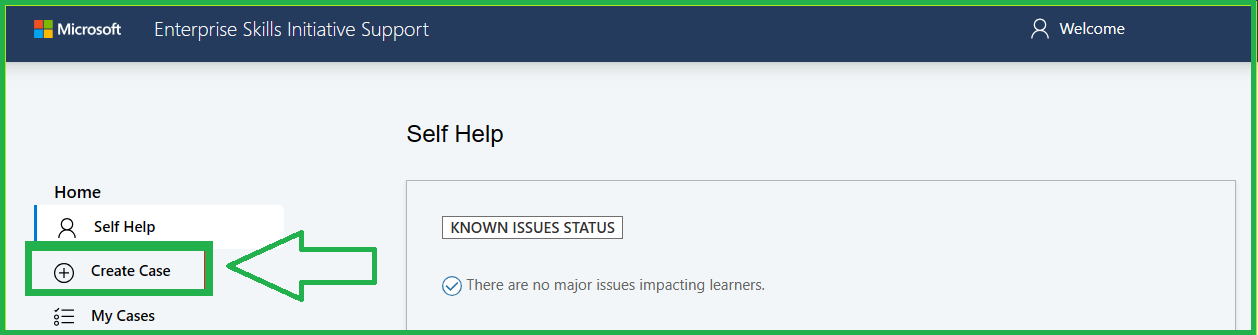
If further assistance is needed from our end, you may share the ESI Case ID through private message along with the requested information for us to follow up with them on your behalf.
On the other hand, regarding the message 'close background applications running on your system.' typically indicates that certain system processes or software may be interfering with the secure exam environment. It is possible that this application is actively running in the background and preventing the exam from launching properly.
We recommend carefully reviewing all active processes and background applications on your system. Please close any instances of local applications that may conflict with the exam environment to prevent potential disruptions. This can generally be done by accessing your computer’s Task Manager or a similar system monitoring tool.
For future reference, we encourage you visiting About online exams with Pearson VUE | Microsoft Learn and OnVUE Technical Requirements section to ensure a smooth testing exam experience.
Moreover, you can use the experiences that you have described to provide your personal feedback through Pearson Vue. This is a platform that allows you to submit your opinions and insights on various topics and issues.
You may refer to Feedback and complaints | Pearson qualifications.
As our goal is to ensure that we will be able to assist you properly, please let us know if additional information is needed.
I look forward to your response. Please note that if no response is received after two business days, the case will be closed and locked. After the case is locked, we will no longer be able to respond, even through Private Message. Thank You.
Best Regards,