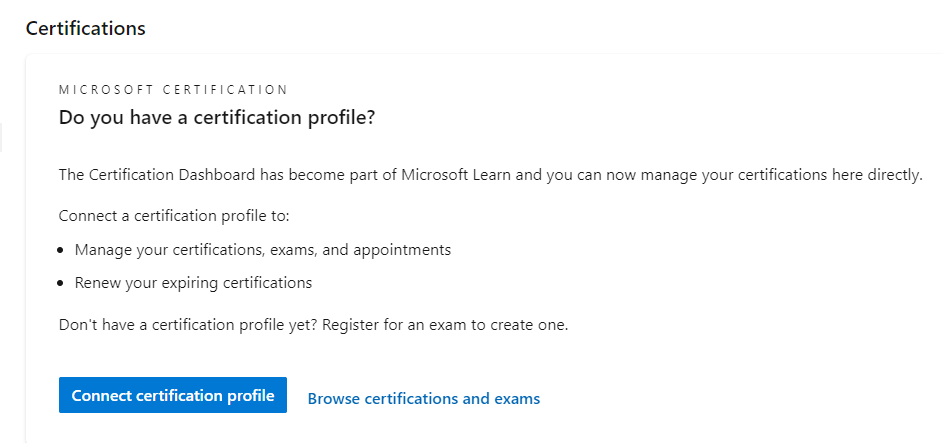Hi,
i have associated my certifications (private learning account) with my work account through partner.microsoft.com (account settings --> my profile --> "your learning").
Then i have logged in with my private learning account on "https://www.microsoft.com/en-us/learning/dashboard.aspx" to get a transcript for my boss.
On that site, i couldn't see any certifications and no transcripts (despite having successfully done an exam in >removed<).
Instead, on the "Certifications" page, i saw this:
I clicked "connect certification profile" and was presented with a popup showing me that my work profile and private profile were about to be merged.
On a side note, it said, this was PERMANENT and couldn't be reverted.
I continued anyway but got concerned as to what it means in that context?
On one hand you say i have to merge and it is permanent, and on the other hand you say my certifications belong to my private account. What is it then??
Also, even after that process, and having logged out and back in, i still see the "connect certification profile" screen on the "Certifications" page.
I want to know how exactly my private and work account are now "merged", why i can't see my certifications and transcripts on that page and what happens with my private learning account when i want to quit my job and go to another employer?
It's super frustrating having to deal with these ever-changing and confusing profile-/account mashup shenanigans, even as a professional :(
*** Personal information deleted by the moderator. Please see the Microsoft Community Frequently Asked Questions for more information on how you can protect your privacy. ***