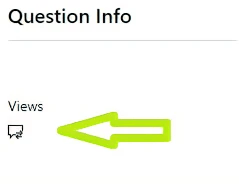Hello, Vijayalakshmi!
Thank you for contacting Microsoft's Community.
Based on your inquiry, we understand you have passed the Exam PL-300: Microsoft Power BI Data Analyst, however your Microsoft Certified: Power BI Data Analyst Associate is not visible on your Learn account. We will be happy to help you.
We want to inform you that the certification profile has been moved to Learn account: You no longer need to maintain a Certification Profile or MCID separate for your Learn profile, in this case your certificates and information will be in your Learn account.
please refer to the following link with the details about the recent changes:
With this information provided, we recommend you try to access to the Learn Account used to take your exam (please make sure to try to log in using all the possible accounts).
Also keep in mind that you can have up to five school or work accounts and one personal account linked to your profile to use for signing in. Linking a school or work account allows your organization to see your learning progress data. Linking to a personal account allows you to access your learning progress regardless of your employment status.
To link another Microsoft account to your Learn profile:
Select the profile icon in the top, right corner
Select Settings
Under Account Management, select Add account
Sign in to the Microsoft account you want to link
If you are still unable to find your certificate, we opened a Private Message where we have requested information related to your Learn account to verify it and properly assist you. You can find the access to the Private Message, on the top right corner of this screen, as shown in the image below.
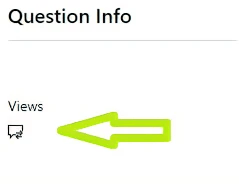
We are looking forward to your information. Just a heads up, remember to only send your private information through private message, in order to protect your data.
If no response is received within two business days, we will proceed to close and lock this case as well as the Private Message.
Kind regards,