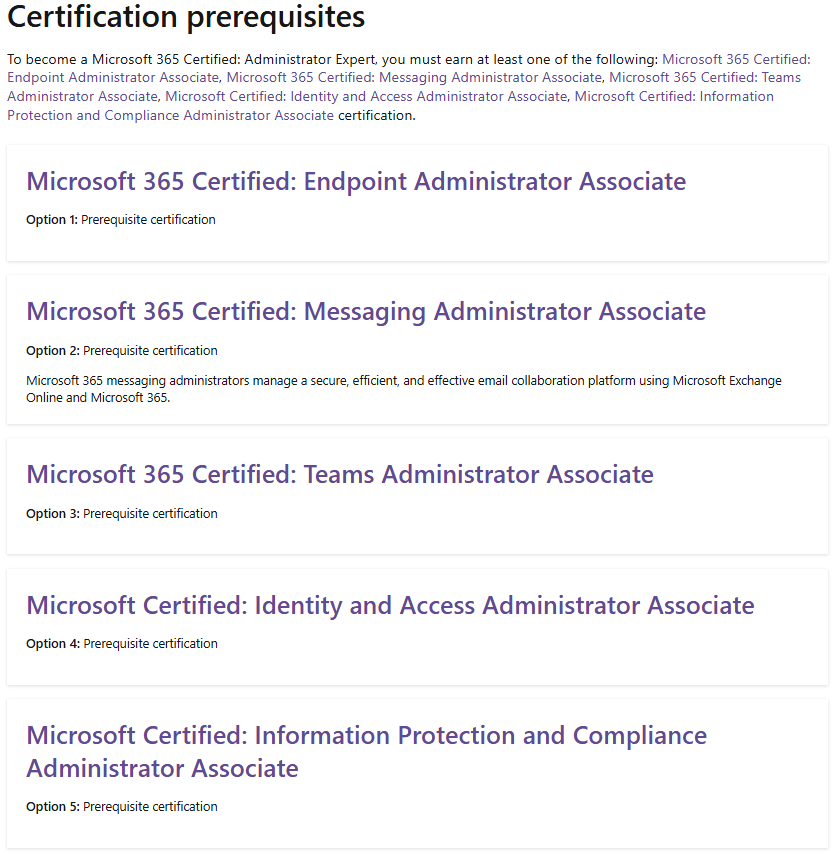Hi,
I completed the MS-102 exam on >removed<. In my Microsoft Learn profile, under Achievements, I can see the passed exam listed. If I navigate to Credentials -> Certifications, the exam appears there as well.
However, below the exam, there’s a link that redirects me to a Pearson VUE form. After filling out the form with my personal information and submitting it, I am taken to my Pearson VUE profile, but there’s no PDF certificate available for download—only the score report, which I already have.
When I try again, the same form appears, putting me in a loop with no option to download a PDF certification proof.
Could you advise on how I can access and download the PDF certification proof? Note that the certification is currently linked to my personal Microsoft account, and I only linked my work account to my profile today.
Thank you!
Bye
>removed<
*** Personal information deleted by the moderator. Please see the Microsoft Community Frequently Asked Questions for more information on how you can protect your privacy. ***