Hi, Geobot.
Thank you for reaching out to Microsoft´s Community.
As we understand, you cannot Download/view your Certificates-Transcript from your Microsoft Account.
We would like to let you know that this is an ongoing issue affecting other users as well, of which we have full visibility and the IT Team are working to resolve at the time of this response.
Remember that the Certificates and the Exam results will be reflected in the next 5 business days on Your Dashboard. It will also be reflected on your Transcript 7 business days after you have completed the Exam. The transcript is also a copy of certification.
Kindly, please follow these steps to rule out browsing related issues:
1. Be sure to clear your browser’s cookies and cached history.
2. Use InPrivate window using Microsoft edge.
3. Click on this link to go to Your Dashboard.
4. Use the credentials of your Learning Profile.
5. Select View Certificates.
Once you are on Your Dashboard select View Transcript and you will be able to check them.
In order to reach your Exam's Provider, please click in the appropriate support ticket link:
For a better assistance, please share some information we requested over the Private Message we have initiated.
Once you provide these details, we will be pleased to proceed with the proper process to assist you with your inquiry in the best way possible.
You can access to the Private Message if you select the icon on the upper right side of the screen:
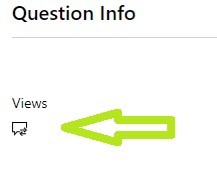
We look forward to your response. In case we do not receive a response within two business days, the thread will be concluded, once concluded you will not be able to reply through either channel.
All the best,