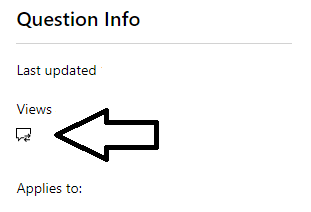Hi, Ibrahim.
We want to thank you for sharing this information with us.
We would like to let you know that we found your certification on your account, and sent it to your email.
If you are still not able to visualize it, please let's follow the troubleshooting steps below, to rule out browser-related issues:
Make sure to use an up-to-date browser. (e.g., Edge).
Clear cache and cookies (Steps here), make sure you check Preserve Favorites website data and check both, Temporary Internet Files and Cookies, and then click Delete.
On the Delete Browsing History window, make sure to uncheck Preserve Favorites website data and check both, Temporary Internet Files and Cookies, then click Delete.
Allow all third-party cookies through browser settings.
Please make sure that you have the latest version of the Edge browser or Internet Explorer.
If there are no changes, please send us a recording of the dashboard, showing the options that you have tried so far, you will be able to use PSR (Problems Steps Recorder) following the next steps:
Please use the Problem Steps Recorder (PSR) tool to go through the troubleshooting steps, and provide it through Private Message.
It is necessary to display the email address used at the time of accessing the Certification Profile page, and the error message you encounter; we advise you to take multiple screenshots of these if necessary.
Keep in mind the PSR tool is set to a limit of 25 screenshots as a default, if you need a higher number of pictures to show the process, please change the number to at least 100 screenshots in the tool’s settings.
We look forward to hearing from you again. Please keep in mind, if no response is received, we will close the case in the next two business days.
Hope you have an amazing day,