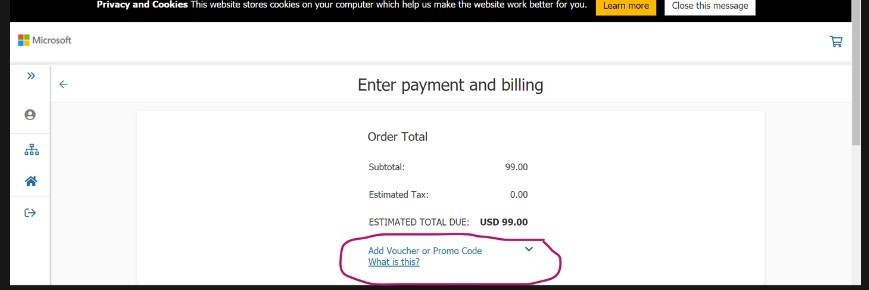Hello Louis,
Thank you for contacting the Microsoft Community.
It is my understanding that you would like to know how you can redeem your code after attending a Microsoft Learn Cloud Skills Challenge. Allow me to further check and help you obtain your discount.
If you have attended the 30 Days to Learn It- CLOUD SKILLS CHALLENGE, please be advised that you will receive the voucher code via email within 3 days of completing all modules within a challenge for 30 days. You can redeem the discount by entering the voucher code in the payment/check-out page as shown in the sample image below. You can also view the steps at How to redeem a voucher with Pearson VUE page.
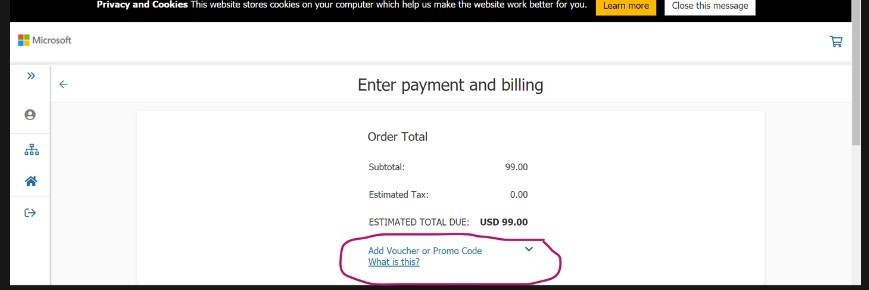
On the other hand, if you completed the Microsoft Ignite Cloud Skills Challenge, you need to redeem the discount by entering the email address you have used in the event on the Discounts page. You also need to schedule and take the exam before February 15, 2023.
If you already tried entering the event registered email address and is getting a no discount available message, I recommend contacting the event issuer by by sending an email at: challengesupport@Microsoft.com for further assistance as they handle all concerns regarding program participation or offer fulfilment. Note that their support team will respond within three business days.
Let us know of the outcome once you get hold of the Challenge Support team.
I hope this helps.
I look forward to your response. Please note that if no response is received after one business days, the case will be closed and locked. After the case is locked, we will no longer be able to respond, even through Private Messages.
Regards,