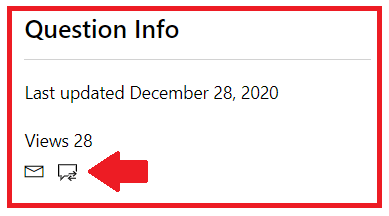I have received the appointment reminder and wanted to reschedule, but there is no appointment in the dashboard,
even though I'm logged in successfully and can find my certificates & badges.
Please help, as the 24 hours would end tomorrow afternoon.