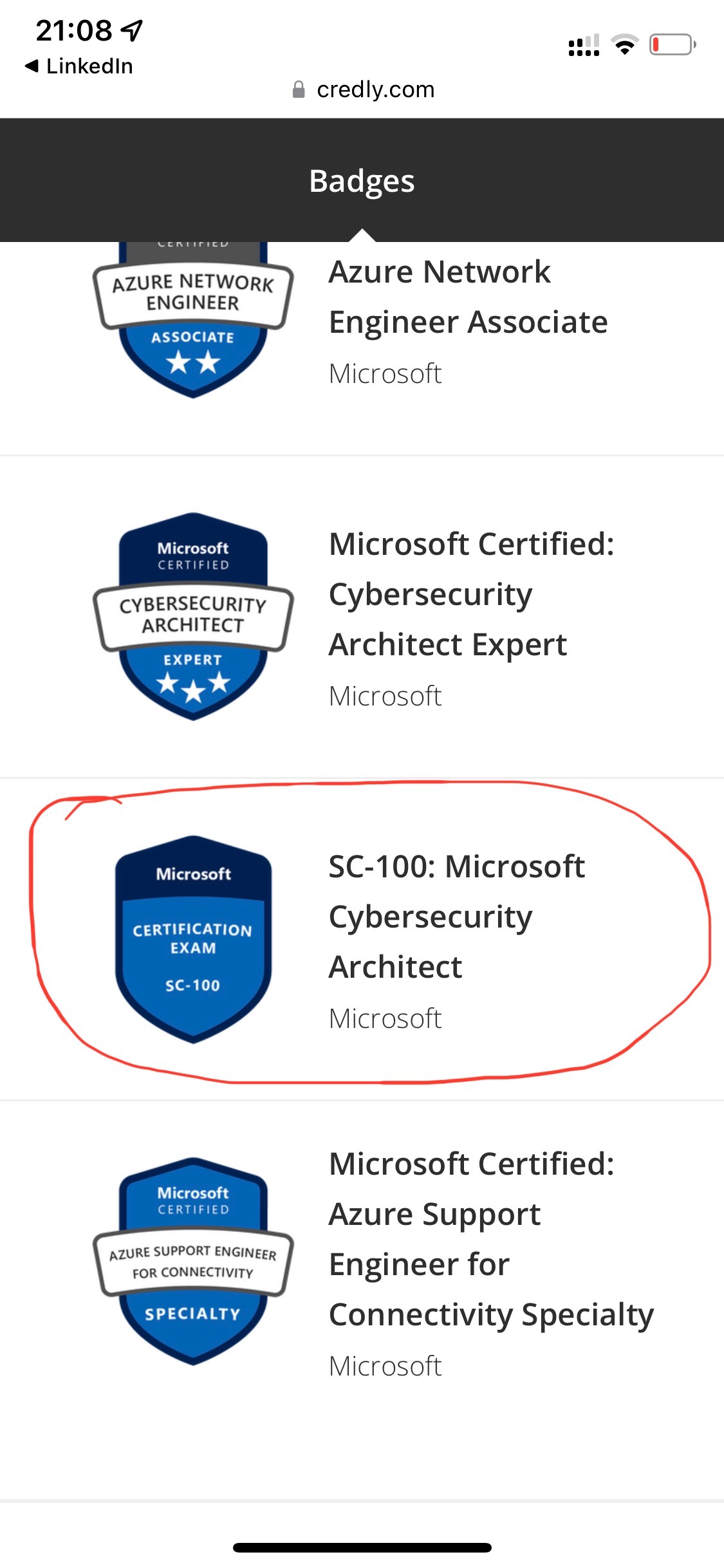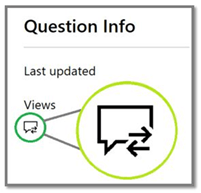Hi there. After having received confirmation last week that I had passed the SC-100 beta, yesterday I received my Microsoft Certified: Cybersecurity Architect badge. However I am still waiting for the accompanying SC-100 Microsoft Cybersecurity Architect exam badge to appear, which I have noticed in other users’ Credly profiles where they have passed the exam since it has been generally available (see attached example).
Are you able to look in to this for me please? I’m not sure if this is just me or the same for all beta exam takers but might be worth bearing in mind.
Thanks
Andy