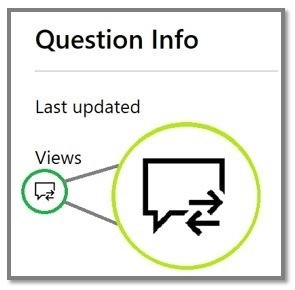Hi Svetoslav,
Thank you for contacting the Microsoft Community.
I understand that you've faced some errors using your accounts when trying to schedule for an exam. Let me be of help.
Please be advised that you can only use a Microsoft account/personal email when signing in to the Microsoft Certification Dashboard. The Learning site will allow you to sign in using an organizational/work email however, in accessing or scheduling an exam, it will only allow a personal email address.
To successfully schedule an exam, it is important that you have filled all the areas marked with an asterisk and update it by removing any special characters from your profile information. Make sure as well to sign in using your Microsoft Account associated to your Certification profile.
Also, as part of the troubleshooting, clearing your cache and cookies will also help if you are still having problems in scheduling the exam.
Should the same issue persist, please provide us with the PSR (Problem Steps Recorder) of the incident starting from the sign in page until you reach the error message through the private message.
On the other hand, for immediate assistance in exam registration, please reach out to your testing center as they can identify the seats available to have your exam scheduled on your preferred time and date. You may refer to their contact details provided below:
I look forward to your response. Please note that if no response is received after two business days, the case will be closed and locked. After the case is locked, we will no longer be able to respond, even through Private Messages. Thank you.