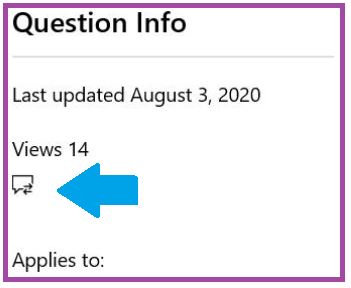Hello Sebastian2015,
Based on the error message you are getting,
you may want to try the following recommendations below:
1.
Try using your browser in
InPrivate/Incognito (no other tabs open)
2.
Should the issue persist clear cache and cookies (steps
here)
Make sure you check Preserve Favorites website data ‘and check both Temporary Internet Files and Cookies then click Delete.
3.
Go back to
Microsoft Certification Dashboard and please sign in with the Microsoft account and password linked with your certification profile.
4.
Click the
Schedule next exam button to choose the exam.
If the issue persist, please provide us with the
PSR
(Problem Steps Recorder) of the incident starting from the sign in page until you reach the error message along with the requested details through private
message so we may continue troubleshooting with you.
Click the image below to access the private message.
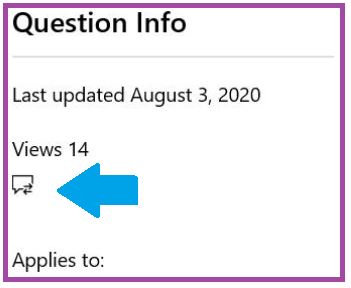
I look forward to your response. Please note that if no response is received after two business days, the case will be closed and locked. After the case is locked,
we will no longer be able to respond, even through Private Messages.
Regards,