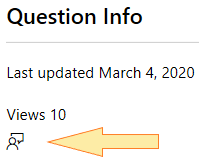Hi
MawandaHlophoyi,
If you are having issues accessing your benefits on the Microsoft Certification Dashboard such as transcript and certificates, please delete the cache and cookies from your browser by doing
the steps provided below:
1. Open Internet Explorer (recommended browser)
2. Press 'Ctrl',
'Shift' and 'Delete' keys on your keyboard simultaneously
3. On the Delete Browsing History window, make sure to uncheck Preserve Favorites website data and check both Temporary Internet Files and Cookies then click Delete.
Once you got your confirmation, please retry to login at
Microsoft
Certification Dashboard.
If the issue still persists, please provide us step by step screenshots/recording by following the instructions on this
page.
Please attach the file along with the information requested in the
private message initiated. To see this option, please refer/click the image below.
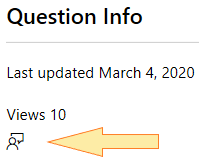
I look forward for your response.
In case there is no response received after
2 business days, the case will be closed and locked.
Regards,