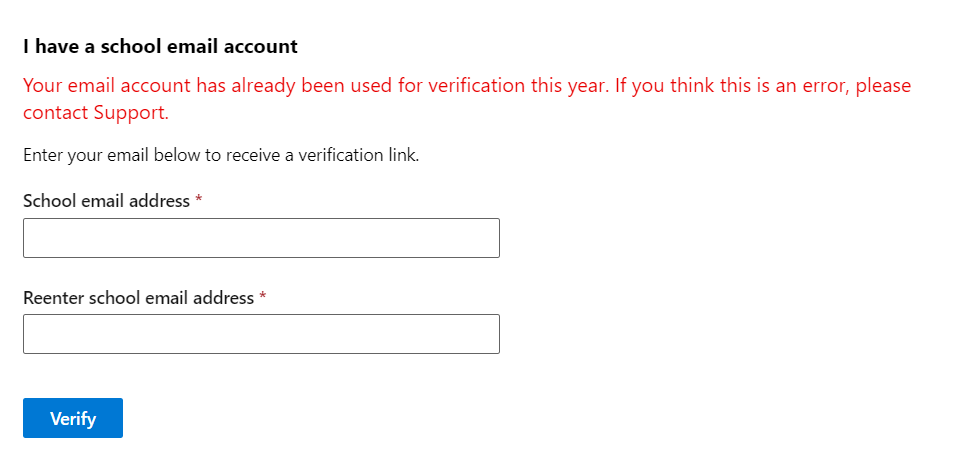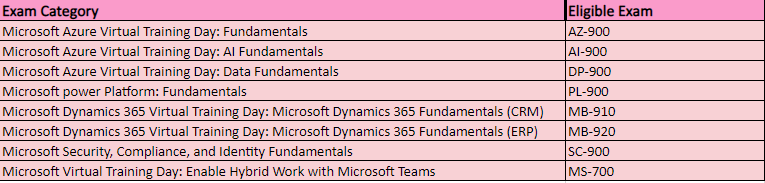I am trying to get the chance to use my college (Ivy Tech Community College) student account for discounts on student vouchers. I cannot get it to recognize my college, and when I input my student email I get the picture shown below. I have attempted to sign in with my email and can fully access Microsoft learn with it. However, when I go to this part, it doesn't work. What do I need to do in order to get the student discount vouchers for the SC-900/400/300/200/100 series? Also, I have submitted a ticket request for this but would like to have Microsoft inform me of what can be done as soon as possible due to time constraints with my school.
Microsoft Credentials support is now available through our new web form. 👉https://aka.ms/credentialssupport
July 3, 2025
Microsoft Credentials Support Has Moved!
Microsoft Credentials support is now available through our new web form. 👉https://aka.ms/credentialssupport
Student discounts for Microsoft exams
Report abuse
Thank you.
Reported content has been submitted
Hi Kurtis,
Thank you for contacting the Microsoft Community.
I understand that you need assistance with your student verification so you can proceed obtaining the student benefit.
The error usually occurs when you have already verified your status as a student before. Please know that you can reverify your academic status with the same email address every 12 months.
Moreover, to ensure that this is not due to profile or browser issue, it would be helpful to follow the troubleshooting below:
Visit https://aka.ms/edumscert instead of logging in through Microsoft Certification.
Sign in with the same MSA which will be used for signing into Microsoft Certification portal.
On your Learning profile, select “Edit profile” button and ensure that all the required fields marked with an asterisk (*) in your profile page are correctly filled and remove any special characters (like., \! @ # etc.,). Once done, please click the save and continue button.
After these steps, follow the verification process.
If you click the “I have an International Student ID” and there is an error, you should try clicking the “I can supply documentation”.
Once the congratulations message is shown or once the verification is successful, then visit the Certification portal and check if the profile changes to student/ academic one.
Should you need further assistance, I have initiated a private message where you can send all the requested information to help you in verifying your student status.
Moreover, we currently have an ongoing event where in you will be eligible for the SC-900 exam only. You may also check the eligible event categories with the free exam below:
Thus, please check the upcoming training and register through this link.
I look forward to your response. Please note that if no response is received after two business days, the case will be closed and locked. After the case is locked, we will no longer be able to respond, even through Private Messages. Thank you.
Regards,
Microsoft Community Support
Support Hours – 5:30am-5:30pm PST Monday to Friday (Except US Public Holidays)
Estimated Response Time – within 1 Business day
Report abuse
Thank you.
Reported content has been submitted
Was this reply helpful?
Sorry this didn't help.
Great! Thanks for your feedback.
How satisfied are you with this reply?
Thanks for your feedback, it helps us improve the site.
How satisfied are you with this reply?
Thanks for your feedback.
Hi Kurtis,
We haven’t received any update from you. This case will now be closed and locked. If you need further assistance, please post a new question.
Regards,
Microsoft Community Support
Support Hours – 5:30am-5:30pm PST Monday to Friday (Except US Public Holidays)
Estimated Response Time – within 1 Business day
Report abuse
Thank you.
Reported content has been submitted
Was this reply helpful?
Sorry this didn't help.
Great! Thanks for your feedback.
How satisfied are you with this reply?
Thanks for your feedback, it helps us improve the site.
How satisfied are you with this reply?
Thanks for your feedback.
Question Info
Last updated March 3, 2023 Views 88 Applies to: