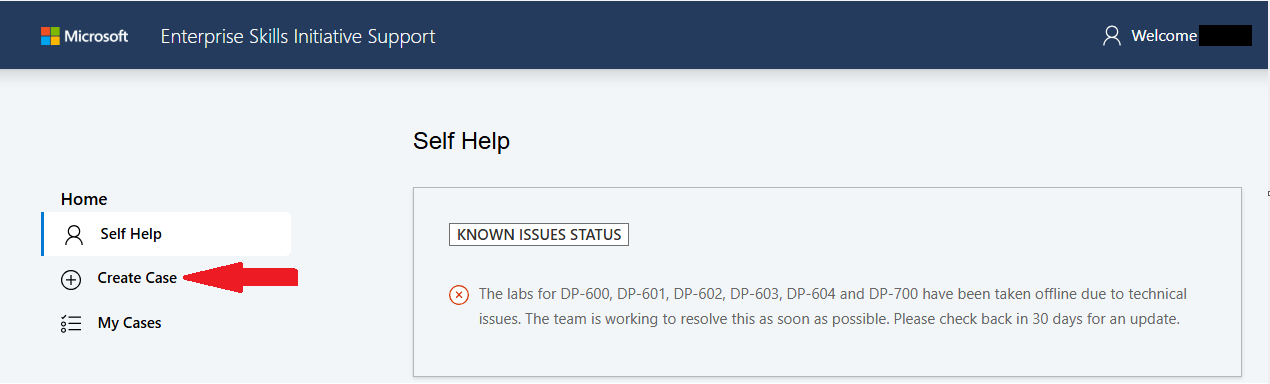Hi Jeya,
Thank you for contacting the Microsoft Community.
I completely understand the urgency of securing an exam appointment before your voucher expires. I appreciate your proactive approach, and I’ll help connect you with the appropriate team to explore the best possible solution.
Due to increased demand as the voucher deadline nears, appointment availability may become limited. To help ensure this doesn’t impact your certification plans, I recommend contacting the voucher issuer promptly—they’re best equipped to review your case and advise on any potential accommodations regarding the voucher’s validity.
Alternatively, if you are an active ESI learner whose company is affiliated with the ESI program, please coordinate directly with the ESI Support Team, as they specialize in handling concerns raised by ESI learners.
To help you move forward, here are the steps to create a case with the ESI Support Team:
Access the link provided here using your company email address.
Select the Create Case option in the left side of your screen and provide the information requested on the "Open a New Case"
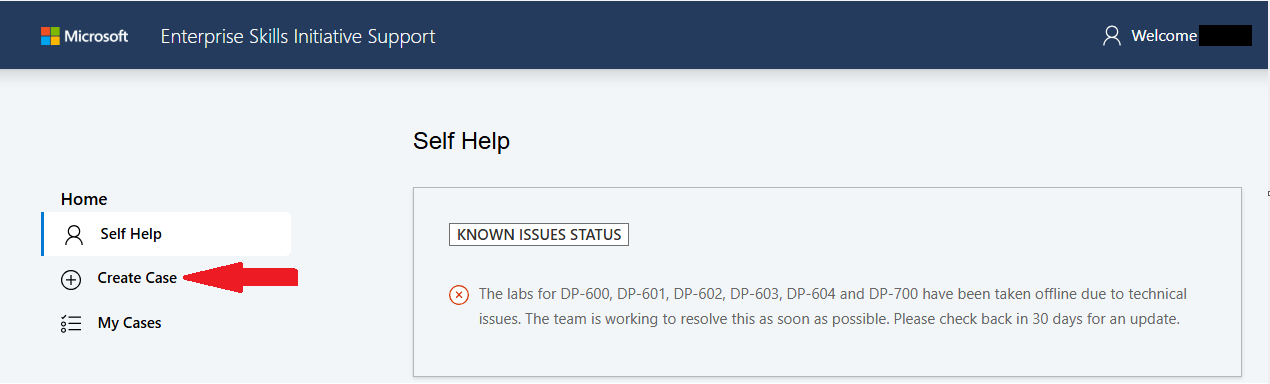
Form and attach all necessary documents such as screenshots of the confirmation email then click submit.
You will be provided with a Case ID to track the progress of your case.
Moreover, I recognize the time sensitivity around redeeming your voucher before it expires and how this limitation in scheduling may be affecting your certification plans. To avoid similar constraints in the future, we encourage scheduling exams early—up to 90 days in advance—as outlined in our exam scheduling policy. This approach helps secure preferred time slots and reduces the likelihood of availability issues closer to expiration.
I look forward to your response. Please note that if no response is received after two business days, the case will be closed and locked. After the case is locked, we will no longer be able to respond, even through Private Messages.
Best regards,