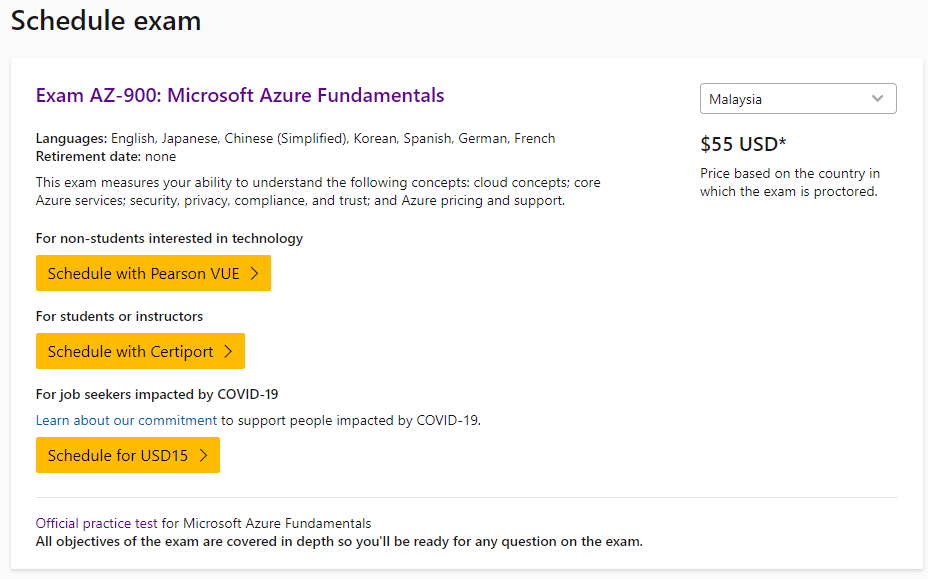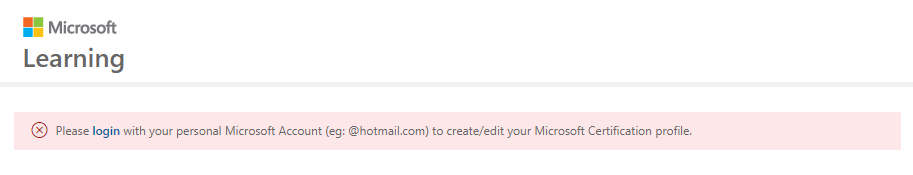Hi Chye ,
We have started a voucher-less process from July 13th 2020.
After completion of the training, you can redeem the exam discount after 5 business days (Excluding Saturday
and Sunday).
Here are the steps to redeem the discount.
Close all open browsers and open a new Edge browser. Click on this link - and select the exam to schedule https://docs.microsoft.com/en-us/learn/certifications/exams/az-900
1. Click on Schedule with Pearson VUE
2. Sign in to Certification
Dashboardusing the personnel email account. If you do not have account, follow the steps to create one (Use personnel email and not the work email to create the certification profile).
3. On your Microsoft Certification profile make sure that all the required fields marked with an asterisk* are correctly filled (Please remove
any Special Characters (like., \! @ # etc.,) from your Name and Address), Save the Profile and continue.
4. Check your eligibility by entering the email account you used to register for the event
5. Click Schedule exam
6. Select How do you want to take your exam (Local test center, home/office)
7. Select exam date and time and Proceed to Checkout
See complete Microsoft Certification exams terms and conditions at http://aka.ms/exampoliciesfaqs
Check this stick post on How
to Claim your Virtual Training Day Exam Discount.
If this solves your problem, please indicate “Yes” to the question below, so that other learners can benefit.
Please confirm by selecting “Yes” within 2 business days, otherwise the thread will be automatically closed
and locked.
Regards,
Jayakrishnan
Support Hours: Monday-Friday