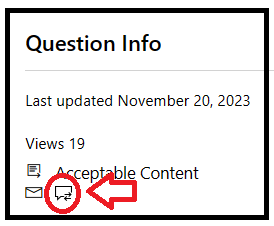Hi Ranjith,
Thank you for contacting the Microsoft community.
Completing the AI skills challenge and earning your 100% exam discount voucher is no easy feat and as you are ready to take the exam, you are experiencing a looping issue when scheduling the AI-900 exam. Let's work together to find a solution and successfully schedule your exam.
For us to investigate this issue further, kindly record a step-by-step screenshot using the Problem Steps Recorder (PSR) for Windows | Click this link if MAC device while registering for your exam and share it with me along with the information requested through the private message that I initiated. This will allow us to verify your profile and provide accurate recommendations for you.
It is best to use a Personal device and a personal network as work devices may have restrictions that can cause issues, I also recommend using the Latest Microsoft Edge browser, InPrivate mode and clear the cache and cookies to avoid browser related issues.
To access the private message, please click the message icon under the "Question Info" as shown in the image below:
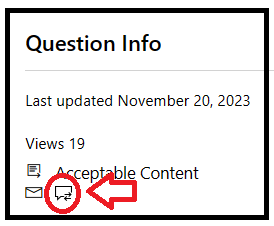
Meanwhile, you may opt to call Pearson VUE directly for immediate assistance to schedule your exam as they have access to your information and can assist you with the exam registration directly.
Alternatively, if you are part of the Enterprise Skill Initiative program, it is best to contact reach out to the ESI support team and as they are the ones with the specialties to deal with issues faced by ESI learners. I have provided their contact details on our private message.
I look forward to your response. Please note that if no response is received after two business days, the case will be closed and locked. After the case is locked, we will no longer be able to respond, even through Private Messages. Thank you.
Kindest regards,