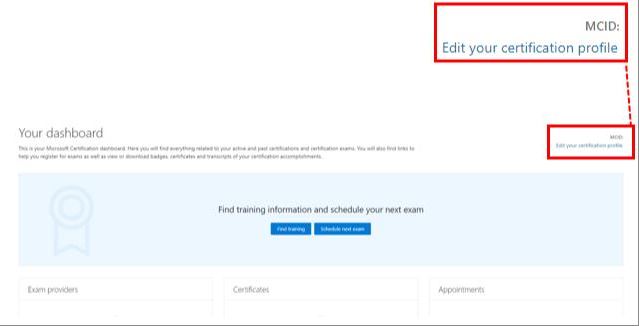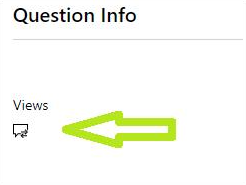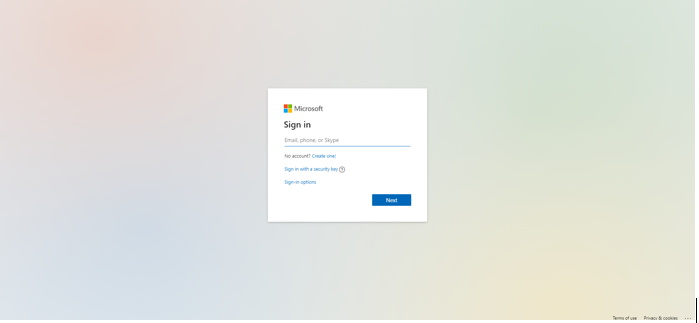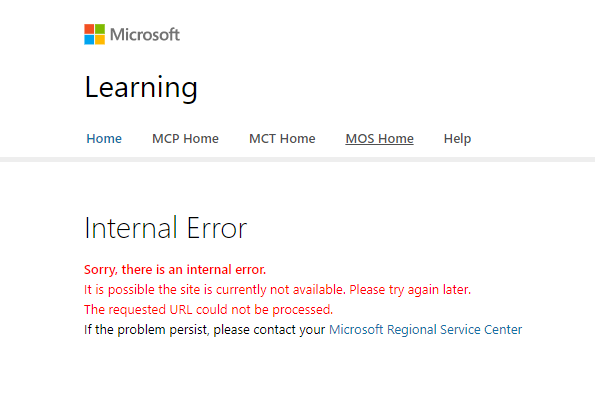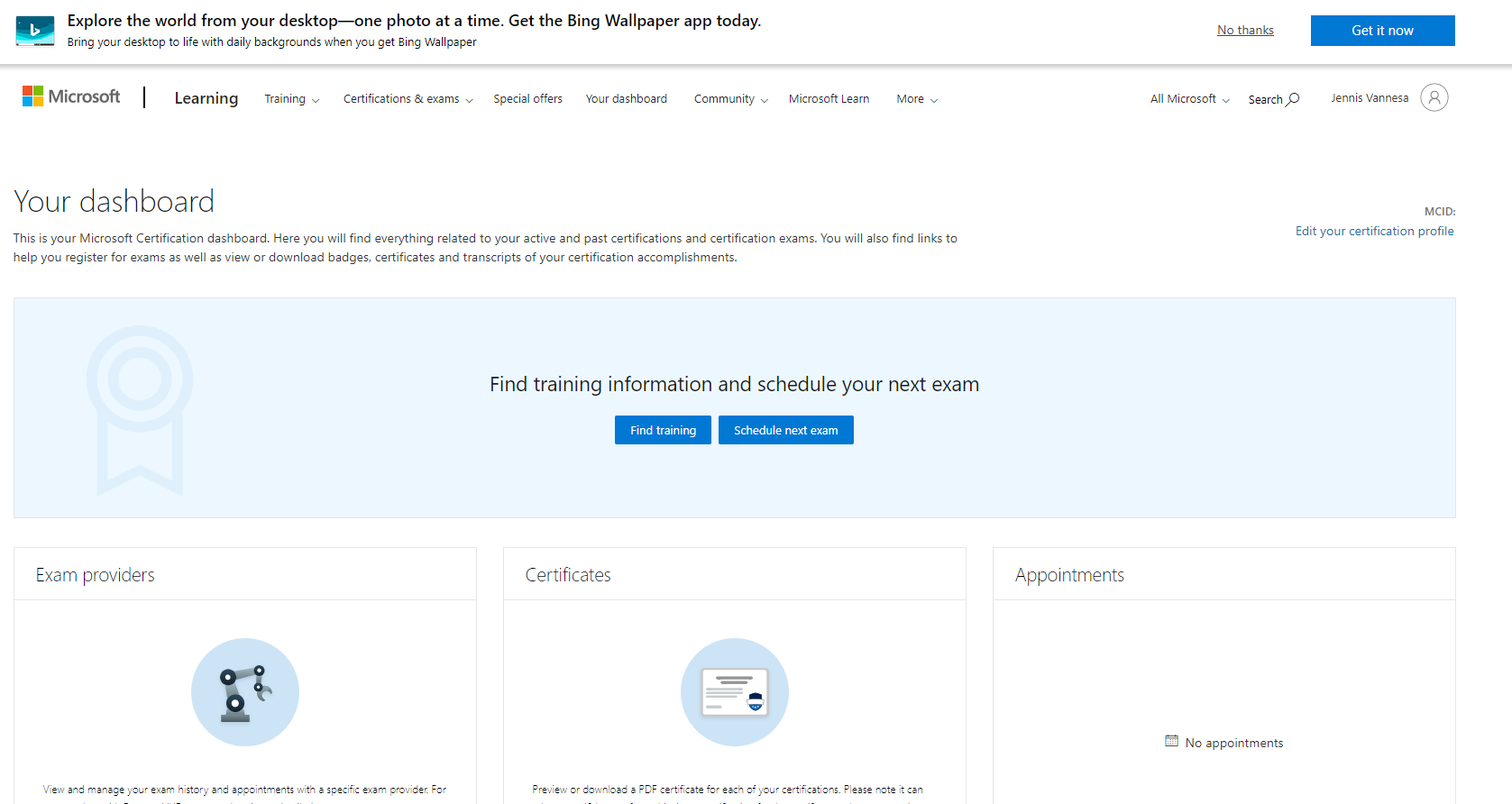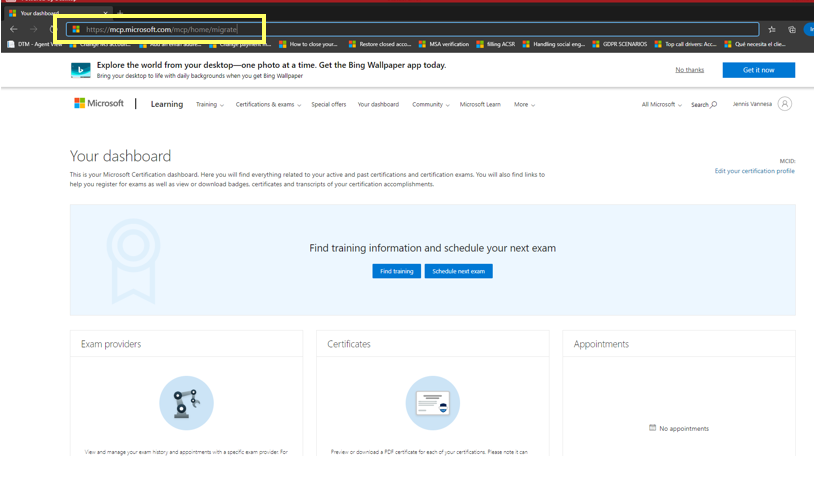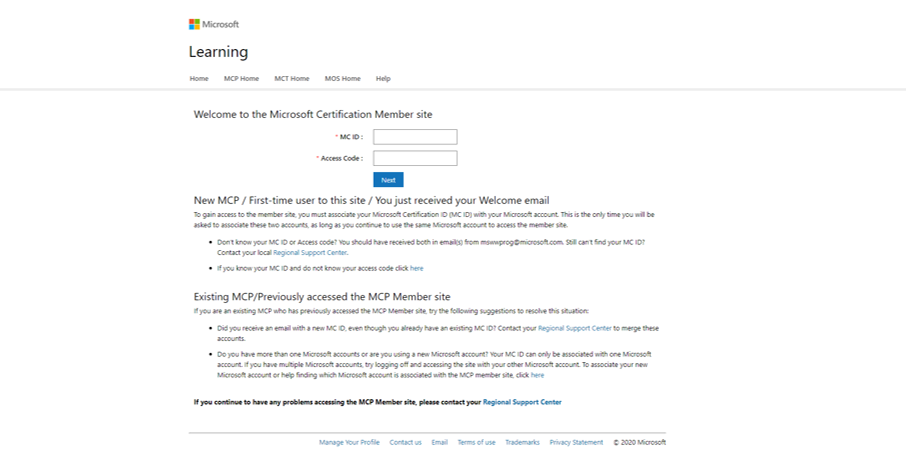View MTA: Certs
Report abuse
Thank you.
Reported content has been submitted
Hello, JullianB.
Thanks for reaching us through Microsoft’s Learning Forums.
We understand that you want to visualize your Certifications that you have earned.
You can login to Your Dashboard to see your Certificates, also you can find your Badges and Transcript with all you Certifications and Exams records.
Keep in mind that after the presentation of an Exam, if you have reached all the requirements, you have to wait up to 7 business days to visualize and download your Certificate on Your Dashboard.
You can access using the Microsoft Certification ID received to your email when you completed your first Exam successfully.
Also, you can find your MCID number in your MCP Profile or Your Dashboard in the upper right section of the page as shown below:
If time has passed, and your Certifications are not yet visible, to ensure that your privacy is maintained, we have started a Private Message, so you can share with us safely your personal information and we can verify your identity properly.
In addition, our Microsoft Partner Network Team (MPN) is a hub of people, resources, and offerings for businesses or companies to get membership options, customer referrals, and the Cloud Solution Provider (CSP) program. It can be used to link your Microsoft Learning account to your company.
You can check how to link or unlink a Microsoft Certification profile ID (MCID) to a Microsoft Partner Network (MPN) account.
And you can contact them by clicking on the following: Partner Center (microsoft.com) and also by dialing their direct phone number worldwide: 1 800 6767658.
Please let us know if you have any other questions, or if the assistance given solved your request, please indicate “Yes” to the question “Did this solved your issue?” shown below, so other Learners can benefit from this. Your feedback is important to improve our service. In case we do not receive a response, the thread will be concluded within two business days.
Whishing you the best,
Christian Lotero
Microsoft Certified Professional Service Center
Microsoft Community Support
Support Hours: Monday to Friday (Except US Public Holidays)
Estimated Response Time: within 1 business day
Report abuse
Thank you.
Reported content has been submitted
Was this reply helpful?
Sorry this didn't help.
Great! Thanks for your feedback.
How satisfied are you with this reply?
Thanks for your feedback, it helps us improve the site.
How satisfied are you with this reply?
Thanks for your feedback.
Hello, JullianB.
We appreciate your participation during our interaction. Here in Microsoft we appreciate active learners.
We understand that you want to know your MCID associated with your MS Learning account.
To use your Microsoft account to access your MCP profile, you must migrate. This process will help us update your information under a MCP Profile.
To continue with this process, please follow these steps:
1. Start a Microsoft Edge InPrivate browsing session (pressing the key combination Ctrl + Shift + N once the browser is open).
2. Copy and paste this link into the private window’s address bar https://mcp.microsoft.com/mcp/home/migrate
3. Access with a Microsoft account that has not been used in MS Learn, different to your email address (if you do not have one, we invite you to create one Here).
4. If you are shown an error message, please select the option “MCP Home” which will direct you to Your Dashboard, after that you can copy and paste the same link on step 2 in the same search bar.
5. After you have followed the previous link, it will open a new window to Your Dashboard, as shown in the image below.
6. While being on Your Dashboard page, please delete the URL and paste this one: https://mcp.microsoft.com/mcp/home/migrate
7. After pasting the URL and clicking on enter, you will see this website, please fill in the fields MC ID and Access code.
8. Fill in the fields with the following information:
- MCID:
- Access Code:
To protect personal information, these credentials are provided via Private Message.
After you finish the process, you should be able to access and visualize your Certificate in Your Dashboard.
Have an amazing day,
Christian Lotero
Microsoft Certified Professional Service Center
Microsoft Community Support
Support Hours: Monday to Friday (Except US Public Holidays)
Estimated Response Time: within 1 business day
Report abuse
Thank you.
Reported content has been submitted
Was this reply helpful?
Sorry this didn't help.
Great! Thanks for your feedback.
How satisfied are you with this reply?
Thanks for your feedback, it helps us improve the site.
How satisfied are you with this reply?
Thanks for your feedback.
Hello, JullianB.
Welcome back to our Microsoft’s Forum Center.
Thank you so much for your response via Private Message, we appreciate your collaboration to complete the Migration process. Please let us know if you have any questions about it.
We will follow up your case on the next business day to continue with the process. Please bear in mind that if we do not receive a response within two business days, the forum will be concluded.
Have a great day,
Christian Lotero
Microsoft Certified Professional Service Center
Microsoft Community Support
Support Hours: Monday to Friday (Except US Public Holidays)
Estimated Response Time: within 1 business day
Report abuse
Thank you.
Reported content has been submitted
Was this reply helpful?
Sorry this didn't help.
Great! Thanks for your feedback.
How satisfied are you with this reply?
Thanks for your feedback, it helps us improve the site.
How satisfied are you with this reply?
Thanks for your feedback.
Hello, JullianB.
Thank you for reaching out the Microsoft Learning Forum.
Since we have not received a response from you, we will proceed in closing and locking this case. If the resolution provided did not resolve the issue, please post a new question.
Kind regards,
Christian Lotero
Microsoft Certified Professional Service Center
Microsoft Community Support
Support Hours: Monday to Friday (Except US Public Holidays)
Estimated Response Time: within 1 business day
Report abuse
Thank you.
Reported content has been submitted
Was this reply helpful?
Sorry this didn't help.
Great! Thanks for your feedback.
How satisfied are you with this reply?
Thanks for your feedback, it helps us improve the site.
How satisfied are you with this reply?
Thanks for your feedback.
Question Info
Last updated October 16, 2024 Views 625 Applies to: