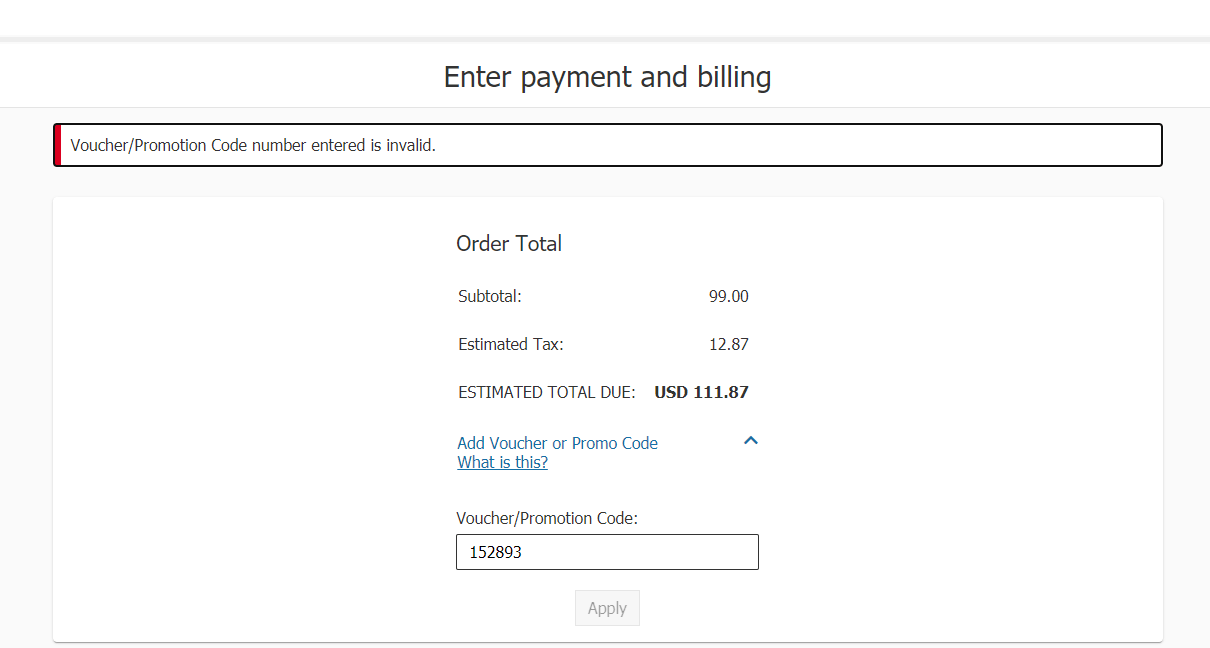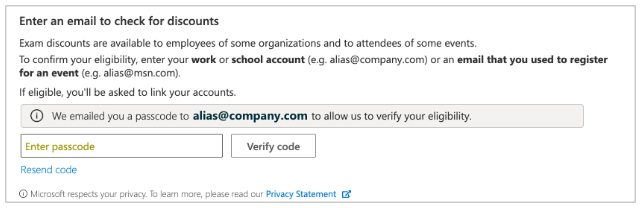I've attended an online Microsoft Build Cloud Skills Challenge and received a free Microsoft Certification exam.
I followed the steps to claim my free exam as shown in the link below but when I entered the promotion code I get an error "Voucher/promo code number entered is invalid". I have agreed to link my account and everything but still getting an error promo code in invalid.
I tried multiple times within 15min after I got the code and still no luck. Please help.