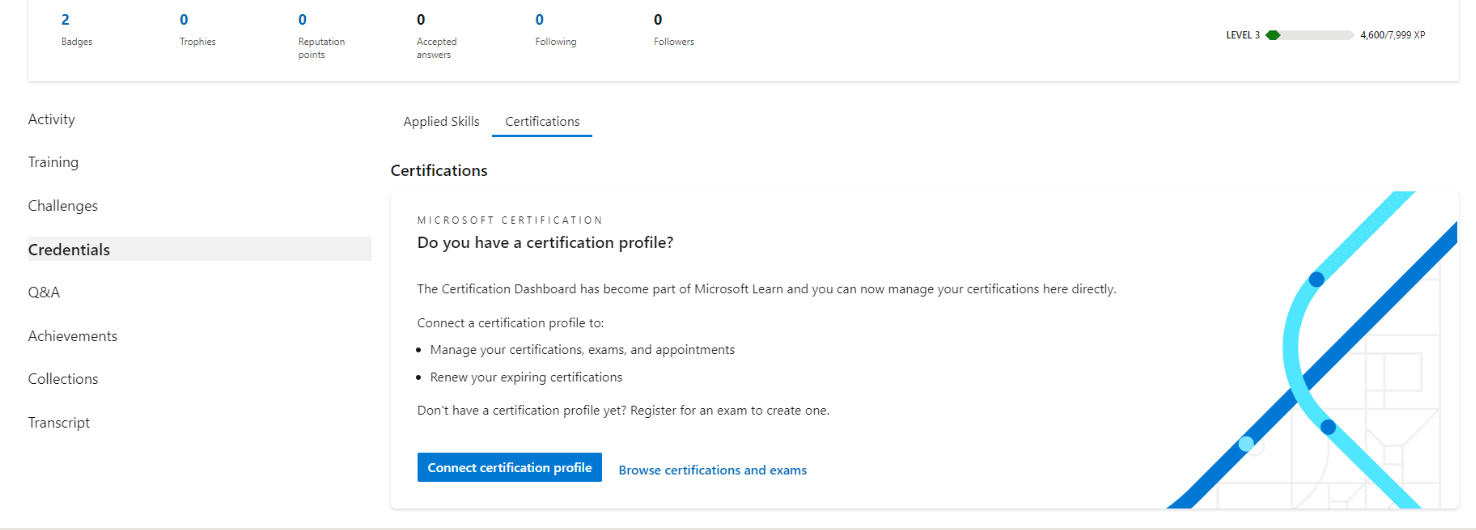Hi Devon,
Thank you for contacting the Microsoft Community.
I appreciate you for reaching out to us for additional assistance regarding your exam, and I could only imagine how much effort you put through this so you could successfully take your exam. Now that I am aware of the issue, please be assured that I will address this matter with the utmost diligence.
Since you mentioned that you have two Microsoft Learn accounts, for us to further investigate why it is showing that you do not have an exam ready, it would be highly appreciated if you could provide us with the requested information to the Private Message I initiated. This will allow us to locate your account and further review your case.
In addition, since you are unable to take your exam, it will be tagged as "No show". This means you will need to schedule a new exam appointment as it will be considered as new registration, and a regular fee will apply. With this, it should be reported first to Pearson VUE support team, as they are responsible for supporting assistance with the status of your exam and any system issues encountered before, during, and after the exam since they are the ones who can modify and have visibility for the available slots/dates. (They usually respond within 3-5 business days. )
Meanwhile, the common reasons why your scheduled exam is not visible on your account is due to duplicate account or your certification profile not yet connected to Learn. If your certification account is not yet connected to learn, you refer to the following steps below to connect your account:
Update your browser to the latest version.
Clear browser cache and cookies.
Restart your browser and launch an In Private or Incognito browser.
Go to your MS Learn portal and sign in using the same personal Microsoft account (MSA) you use to sign into your certification profile.
Click on the Learn profile photo avatar and select Profile from the drop-down menu
Click Credentials, then under Certification, click the “Connect certification profile” button.
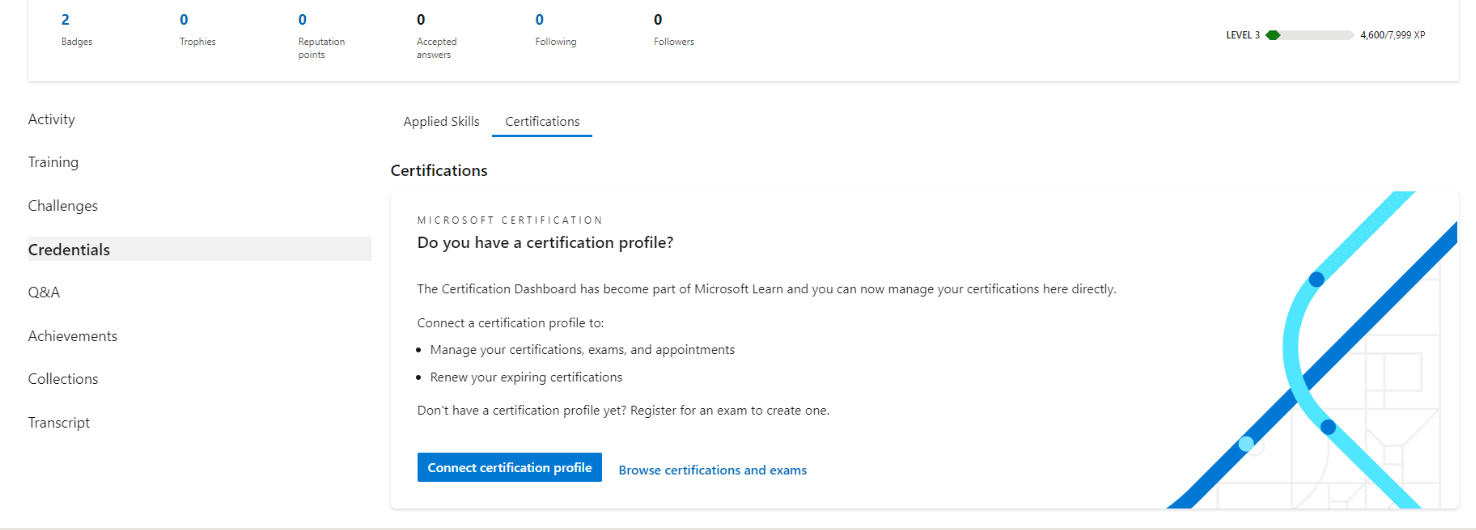
I look forward to your response. Please note that if no response is received after two business days, the case will be closed and locked. After the case is locked, we will no longer be able to respond, even through Private Messages. Thank you.
Best Regards,