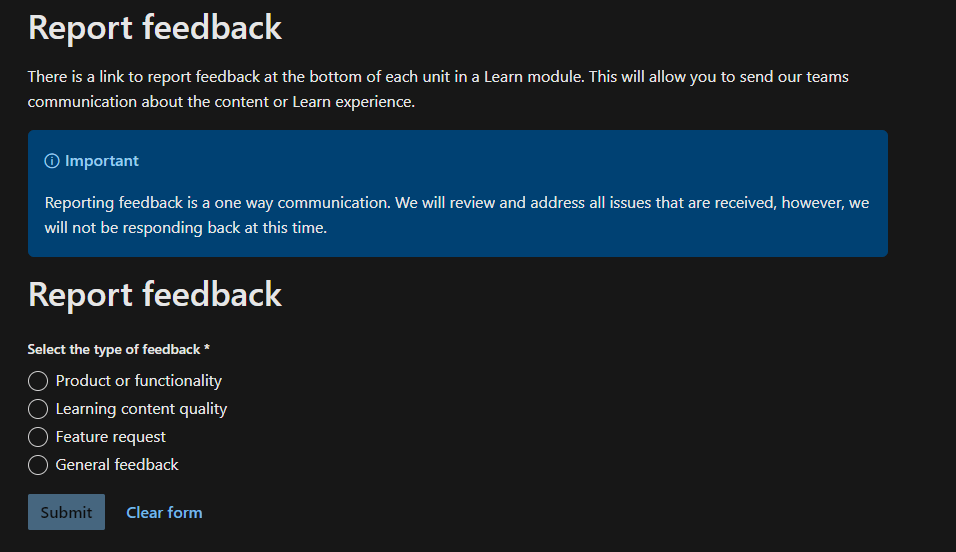So I did all the steps to add my work account to my personal account so that my work place can receive my certification, but instead of adding it, it is trying to merge my account. If needed I can provide a screenshot. I tested it with my school account and that will add the account without merging. So what should I do additionally?
Microsoft Credentials support is now available through our new web form. 👉https://aka.ms/credentialssupport
July 3, 2025
Microsoft Credentials Support Has Moved!
Microsoft Credentials support is now available through our new web form. 👉https://aka.ms/credentialssupport
Why is my personal account trying to merge with my work account?
Report abuse
Thank you.
Reported content has been submitted
Hello, Jessica.
Welcome to Microsoft's Community.
Based on your inquiry, we understand you want to know why you are required to merge profiles on the Microsoft Learn platform. We will gladly help.
This situation is caused because there are existing Learn Profiles for both accounts (work and personal), while there is no Learn Profile associated to your school account.
When an account does not have an associated Learn Profile, it is not required to merge with other one. Instead, the account can be added to an existing Learn Profile created with other account.
Take into account that the merging process does not involve Microsoft Accounts (no email address will be merged into other) but Learn Profiles. The email addresses will remain separated, but you will be able to access the same Learn Profile with both accounts.
You can merge the achievements of profile B into profile A by clicking "add account" on the Edit Your Profile page when signed into Profile A. After merging, only profile A will exist as both profiles learning history will be combined. The merging logic is as following:
Your learning history and achievements will be merged, with duplicates removed, from profile B into profile A.
Your Q&A contributions and activities will be merged, with duplicates removed, from profile B into profile A.
Your linked accounts will be merged from profile B into profile A. Note: if the limit of "up to five school or work accounts and one personal account" is exceeded during the merge process, your merge request will be cancelled. If this happens, you'll need to resolve this issue before trying again.
Private profile mode will be enabled if any of the two profiles has this setting turned on.
All other settings will remain unchanged in profile A and editable on Edit Your Profile page anytime.
Please check the following link for more information: Microsoft Learn frequently asked questions (FAQs) | Microsoft Docs.
As our support scope is limited to Certifications, and our access to the Learn Platform is very limited; we kindly advise you to contact the MS Learn team so they can help you with this matter, if needed.
You can easily contact the MS Learn team the link below: Microsoft Learn support - Troubleshooting known issues | Microsoft Docs.
If you have another question or require assistance regarding Certifications or Certification Profile, do not hesitate to let us know. If we do not receive a response, the case will be closed and locked after one business day.
Kind regards,
Microsoft Community Support
Support Hours: Monday to Friday 7:30-17:30 EST
(Except US Public Holidays)
Estimated Response Time: Within 1 Business Day
Report abuse
Thank you.
Reported content has been submitted
1 person found this reply helpful
·Was this reply helpful?
Sorry this didn't help.
Great! Thanks for your feedback.
How satisfied are you with this reply?
Thanks for your feedback, it helps us improve the site.
How satisfied are you with this reply?
Thanks for your feedback.
Hello, Jessica.
We hope everything is going well for you.
Unfortunately, we did not get an answer from you within the expected time frame. Hence, we will proceed to close and lock this case. Please note that once this thread has been closed and locked, you cannot reply over this channel.
If you need further assistance regarding your Microsoft’s Certification Profile, you can easily reach out to us by posting a New Question.
Wish you the best,
Microsoft Community Support
Support Hours: Monday to Friday 7:30-17:30 EST
(Except US Public Holidays)
Estimated Response Time: Within 1 Business Day
Report abuse
Thank you.
Reported content has been submitted
1 person found this reply helpful
·Was this reply helpful?
Sorry this didn't help.
Great! Thanks for your feedback.
How satisfied are you with this reply?
Thanks for your feedback, it helps us improve the site.
How satisfied are you with this reply?
Thanks for your feedback.
Question Info
Last updated June 16, 2023 Views 358 Applies to: