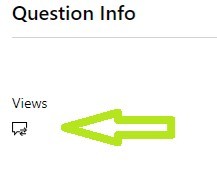I came back from vacation to find the Beta exam I took back on ***** ** **** was finally scored and that I passed. Awesome, time to share the good news and promote the exam - but I'm not seeing any badge! Is this normal? I see others who took the AZ-140 Beta exam posting their badges via Credly on LinkedIn, so I'm wondering if something is up with my records. Here's what I see in my transcript:
Specialty: Microsoft Certified: Azure Virtual Desktop Specialty | ****, **, **** |
Certification Number: H861-xxxx Valid until | ****, **, **** |
Thanks in advance for any guidance!
***Personal Information deleted by the moderator. Please see the Microsoft Community Frequently Asked Questions for more information on how you can protect your privacy***