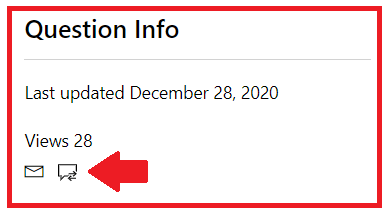The page for scheduling the DP201 is not loading. Also, I am very unpleased about the service from Pearson Vue and I actually need to reschedule this exam via Pearson Vue but they seem to take a week to get back to me (while DP201 is due to expire June 30).
So if I could get some help rescheduling (already took the exam and was surely to pass but the network dropped at the end and canceled the exam) the DP201 or if anyone can tell me if there is an exception in my case to take the exam after June 30, that would be great.
Thank you.