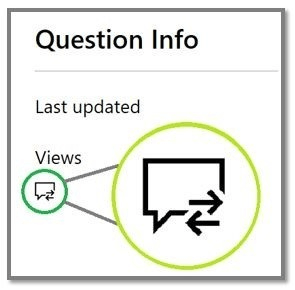Hi Ledao,
I appreciate your patience throughout the process.
I followed up with my Support Team, and I am pleased to inform you that a resolution has been provided.
Please be advised that after making necessary adjustments on the backend, your MCT Software and Services Subscription is now activated. Having said this, please directly go to the Azure Portal via https://my.visualstudio.com/ using the registered email address I have provided via private message. Kindly use Microsoft Edge InPrivate browser to make sure you eliminate possible browser issues. Once signed in, there will be an option for you to activate your Azure Subscription.
Should you still encounter the same, please provide us with a step-by-step screenshot using the Problem Steps Recorder (PSR) tool (click this link for MAC device), starting from the login page until the issue is shown on your screen so we can revert the issue to our Support Team to determine the best course of action.
Furthermore, our team has confirmed that, while they cannot extend the MCT subscription's expiration date, you will not experience any disruption in your access to Visual Studio up until your anniversary date
I wanted to keep you informed about the announcement posted in the MCT Lounge regarding Visual Studio Subscription Auto Renewal. Please visit the link below for more details:
I look forward to your response. Please note that if no response is received after two business days, the case will be closed and locked. After the case is locked, we will no longer be able to respond, even through Private Messages.
Best regards,