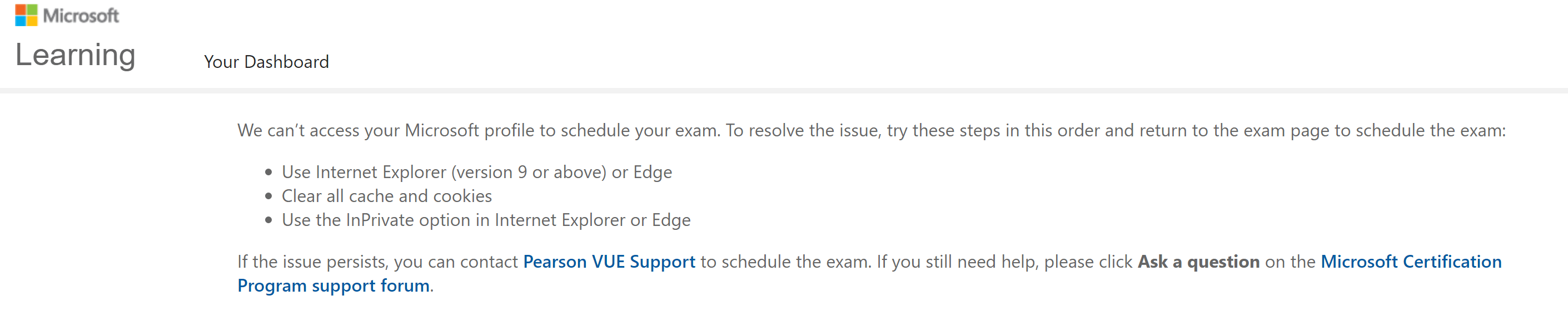Hi there,
I am trying to book an exam in https://examregistration.microsoft.com/, but once I have claimed for the "Microsoft Employee" discount (I have linked my @microsoft.com account with my personal account in learning) and after clicking in "Schedule exam" , I get the following error:
I have been talking with "Paerson Vue" support several times, but they always tell me that I am not active or don`t exist in their systems.
Could you please help me? I would like to take the exam as soon as possible.
Thanks and kind regards,