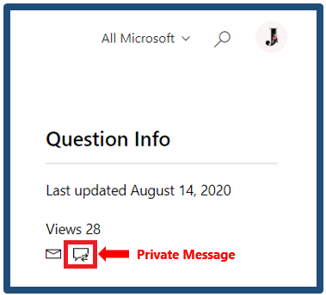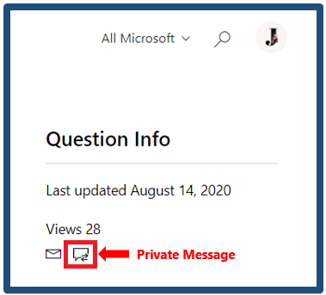Hi Richard-D2,
Thank you very much for all the information you have sent.
Through that, I was able to confirm that a duplicate account has indeed been created due to a different login email address (*see
private message for more information).
But no worries as I have already consolidated your accounts to your preferred account as per your advice on the private message.
As a reference of all changes made, I have sent a copy of your transcript via private message. Additional copies of your transcript and/or certifications can be obtained through
‘Microsoft Certification Dashboard’
page.
To avoid duplicate accounts in the future, please use the same information (e.g. name, email, mailing address, phone number) on your current Microsoft Certification account.
If this solves your problem, please indicate “Yes” to the question and the thread will automatically be closed and locked. In case we do not receive a response, the thread will be closed and locked
after one business day. Please be advised that after the case is locked, we will no longer be able to respond, even through Private Messages. If the resolution provided did not resolve the issue, please
post a new question.
All the best,