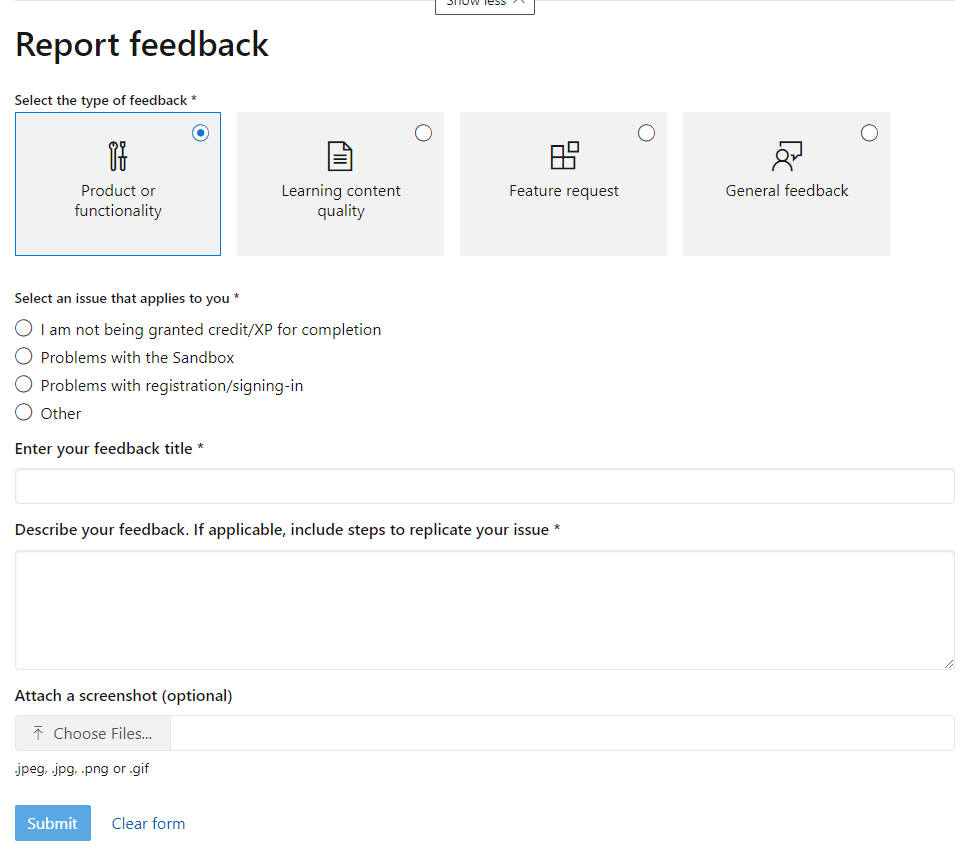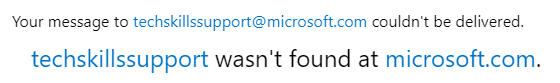Display discrepancy for XP counter in Microsoft Learn
Background:
Last night, I merged my work and personal profiles for Microsoft Learn, which seemed to complete smoothly.
Issue:
However, following the merge, there is a discrepancy in the XP counter in the top corner of the screen.
When I go into Profile or Settings, the correct Level and XP totals are displayed
When I am on a Training screen (e.g., while completing a module or learning path), the Level is correct, but the XP totals are wrong.
I tried logging into Microsoft Learn using an InPrivate Window as well as switching to another browser. Still the same XP display discrepancy which seems to rule out a local cache issue.
I searched online for solutions but found nothing matching my problem. I also searched online on how to log a support ticket for Microsoft Learn but again found no clear answer.
How do I get support for profile issues in Microsoft Learn?