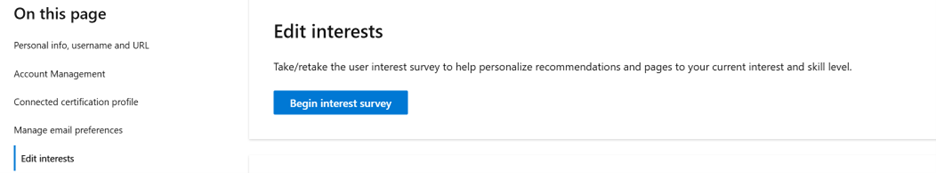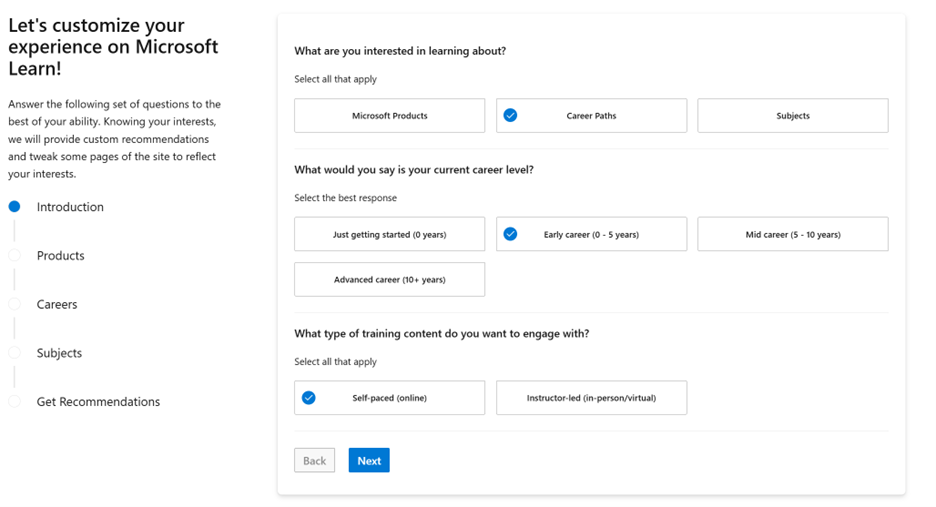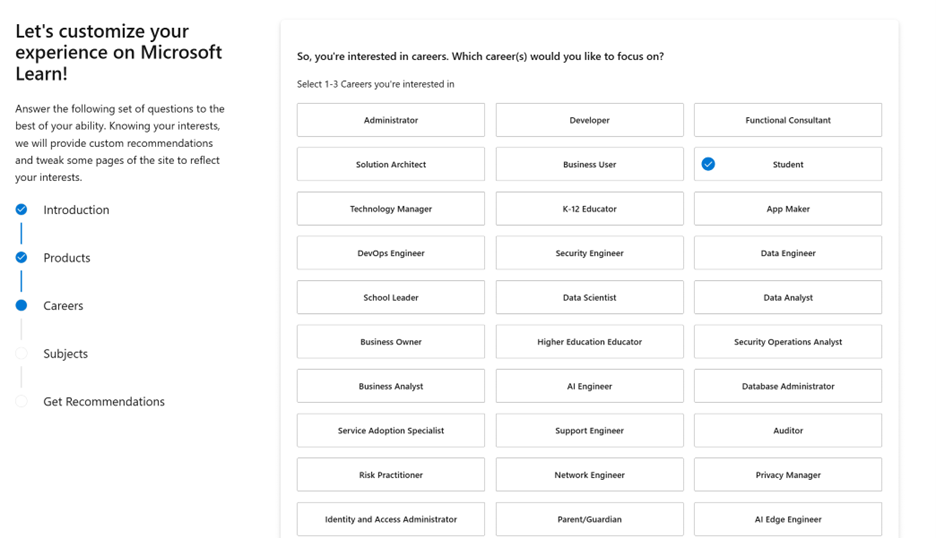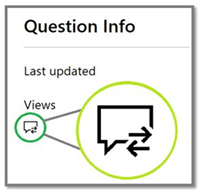Hi Daniel,
Thank you for contacting the Microsoft Community.
I understand how important it is to register your exam along with your academic discount. Rest assured that I will provide you with guidance and assistance so you can avail yourself of this benefit.
To claim and apply your student discount, please follow the steps below:
Begin the interest survey
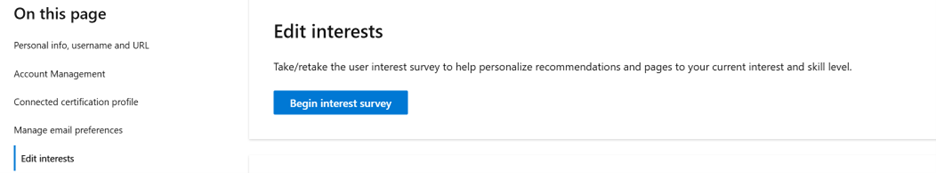
Select "Career Paths", then choose Student.
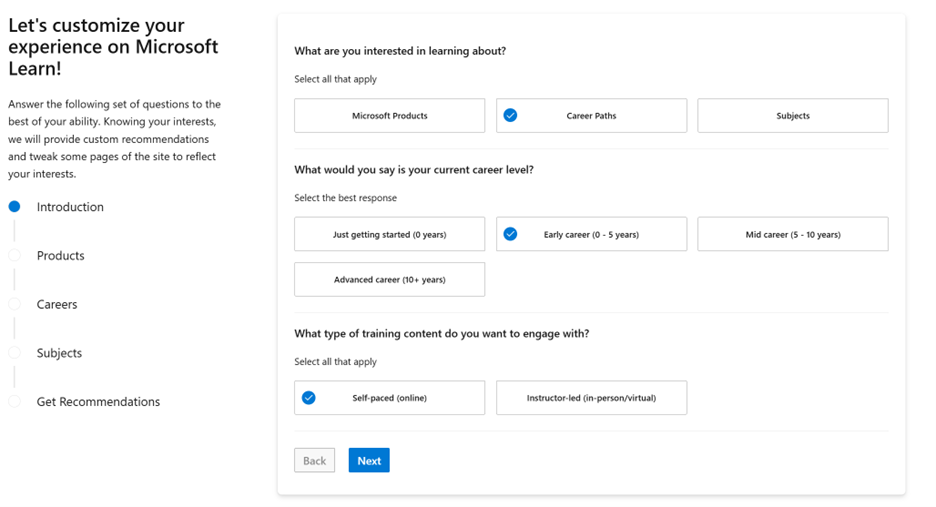
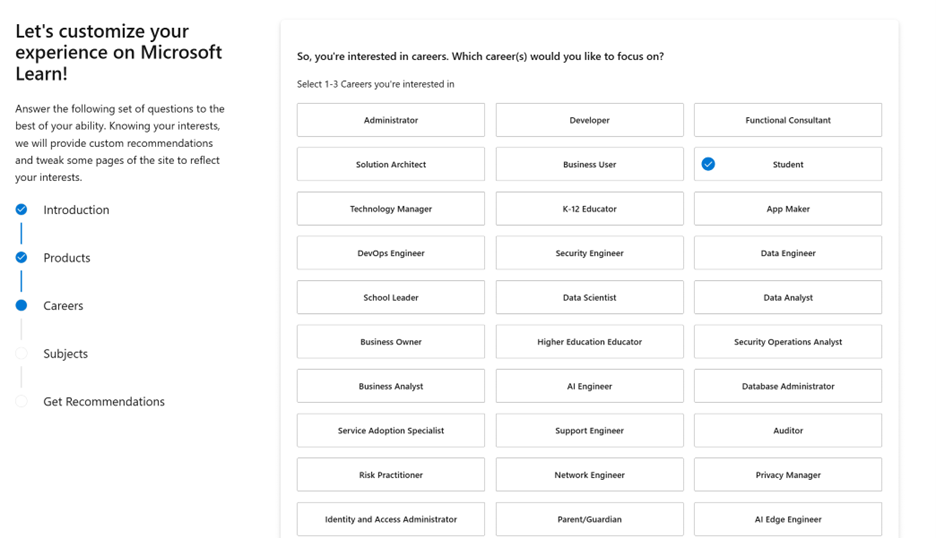
Complete the rest of the Interest Survey and click "Finished" when completed.
For detailed reference, you may visit Student discounts | Microsoft Learn.
Once your academic status is verified, you can proceed in scheduling your preferred exam. The discount will be applied automatically at checkout. Please note that by identifying yourself as a student in your certification profile, you can receive a 30% discount on fundamental exams (available in all countries) and a 45% discount on role-based exams (excluding India and China).
I hope this helps. If you have other clarifications or need additional assistance, please don't hesitate to let me know.
Otherwise, if this solves your problem, please indicate “Yes” to the question and the thread will automatically be closed and locked. In case we do not receive a response, the thread will be closed and locked after one business day. Please be advised that after the case is locked, we will no longer be able to respond. If the resolution provided did not resolve the issue, please post a new question.
Kind Regards,