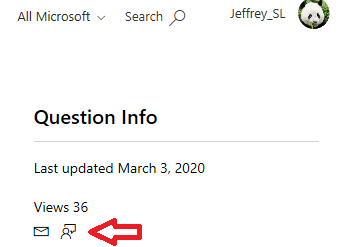Hello,
In 1998 I obtained an MCP by passing exam 70-024. At that time, I received my Welcome Kit with exam transcript and an MC ID. I did not know at that time that it was my responsibility to register with Microsoft, and when I try now to use the MC ID I received by mail in order to create or retrieve an Access Code, I get an error message.
I have my exam paper report (exam paper report from Sylvan Prometric Testing Center) plus Microsoft Certified Professional Transcript with an MCP ID inside (paper received by mail) and my Certificate of Excellence (paper received by mail).
Please help me obtain MC ID and/or Access Code.
***Moved from: Certification Profile / MCID Assistance***