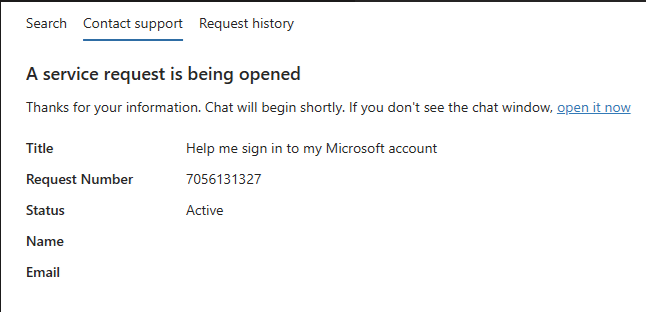Dear Prasad Govindrao Joshi1,
Thanks for contacting Microsoft Community!
We understand your concern about glitches you encountered during the sign-in page. We understand it is of vital importance for you to get it resolved and please kindly allow us to provide assistance for you.
After doing preliminary evaluation over the issue, I have summarized two methods which are listed below for your reference. If in any case, they unfortunately are not able to sort it out, please kindly do let us know through the Private Message where we will collect necessary information for further investigation.
The first workaround is using other account to reschedule the exam as a substitution. Please kindly view the instructions below:
For immediate assistance in rescheduling of your exam, it is best to contact the Pearson Vue Support Team about the situation, as they have direct access to the exam appointment to provide you with further guidance and recommendations about your concern. The team typically respond within 3 to 5 business days. We would also highly appreciate if you can provide the case ID through which we can track the process.
On the other hand, if you utilized a company discount for your exam, please contact the ESI Support Team through your work email. As they are the experts in handling concerns raised by ESI learners and the ones who can coordinate with Pearson VUE to successfully reschedule your exam. I have provided their direct contact details to the Private Message. They usually respond within 3-5 business days.
The second workaround is contacting Microsoft Account Support Department as it may involve the management of Microsoft Account. I am truly sorry for the fact that we are not granted with the permission or resources to help you with the administration of your accounts. So, in order to solve the issue regarding account issue, we genuinely invite you to contact the Microsoft Account Support team. Please kindly view the steps below for your reference:
Go to Help with the Microsoft account recovery form - Microsoft Support and click the “Sign-in Helper”.
You will be then routed to a new page, make sure to sign in to your Microsoft Account (Personal Account) first.
Click “Contact Support” on the bottom part of the page.
Put “Other Products” on the products and services and “Manage Profile Information” on the category.
This should populate a service request ID.
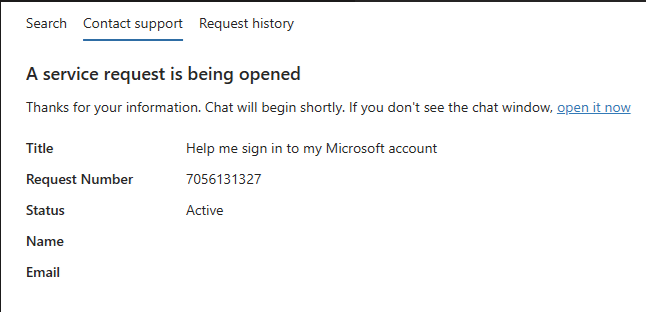
I will be looking forward to your response.
Yours Sincerely
Jason