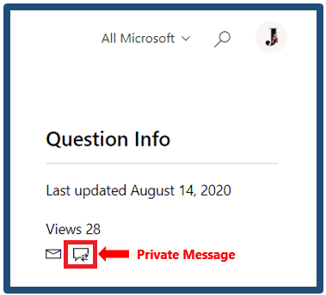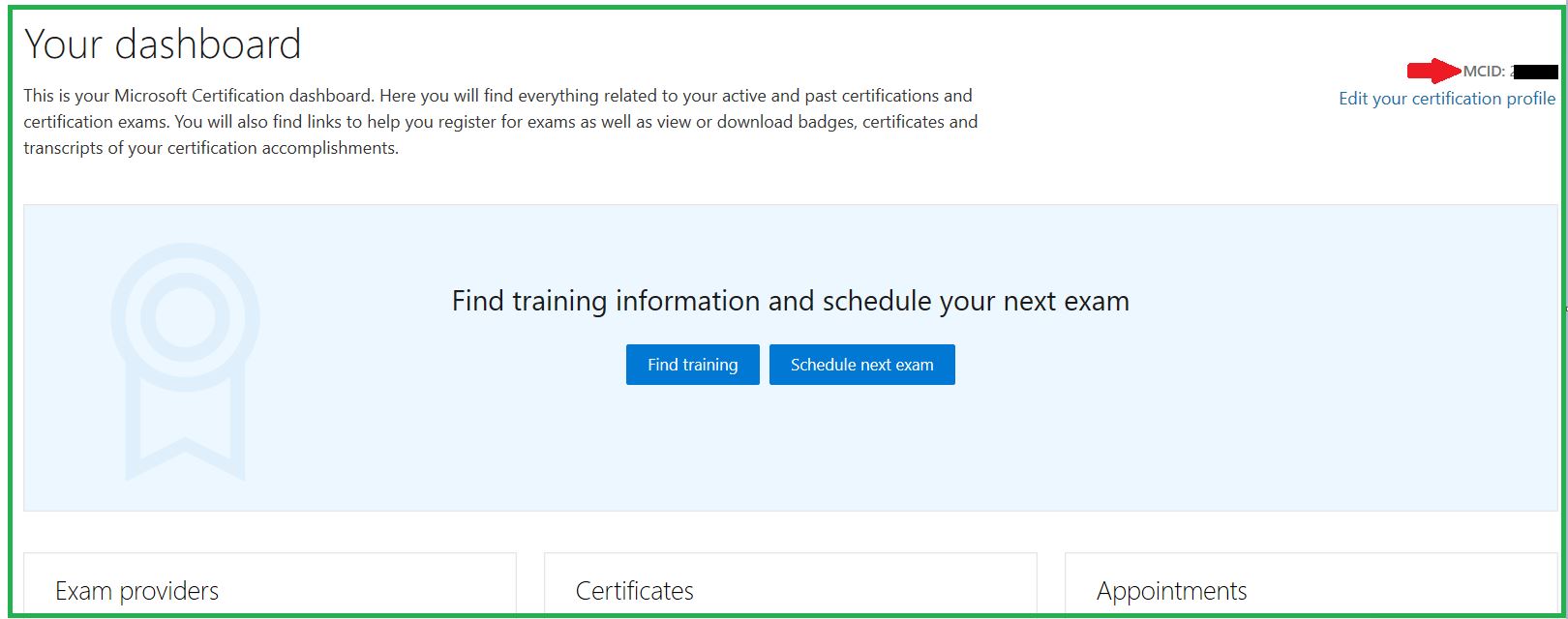Hi
K-MS2,
To register for an account on MS Learn, you need to sign in using your preferred Microsoft account and password on the
MS Learn website. For you to check whether your registration is successful, you should be able to access and edit your profile page and view your achievements on the
Learn website.
Before we proceed, we would also like to know the certificates that you have completed and the link where you have taken these certifications for us to ensure that we will be directing you to
the correct area of support.
Also, if you would like to redeem your AZ-900 exam voucher, you would need to create a Microsoft Certification Profile by following the steps below:
- Visit
Microsoft Certification Dashboard.
- On the upper right part, click on
Sign in.
- Enter your
Microsoft account/Personal email address and password.
- Click on
Certification Dashboard.
- Click
‘Edit your Certification profile’ and update the information.
- Click
Save to generate a MCID.
To verify the voucher, we would also like to know where you have received the voucher (e.g. Azure Virtual Training Days, Ignite Challenge, etc.).
Kindly send the all the requested details through the
private message initiated. To view the message, click on the image below:
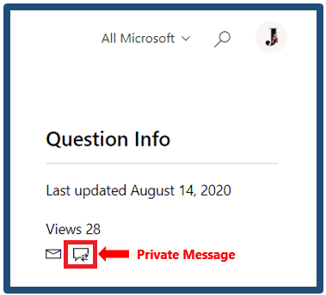
For your reference, note that Microsoft Certification and MS Learn are two different platforms, and our scope only includes performing modifications on a candidate’s
Microsoft Certification Dashboard.
If you need assistance with the MS Learn platform, please see the MS Learn troubleshooting
guide or provide specific feedback to MS Learn by reporting
an issue.
I look forward to your response. Please note that if no response has been received
after two business days, the case will be closed and locked. After the case is locked, we will no longer be able to respond, even through Private Messages. Thank you.
All the best,