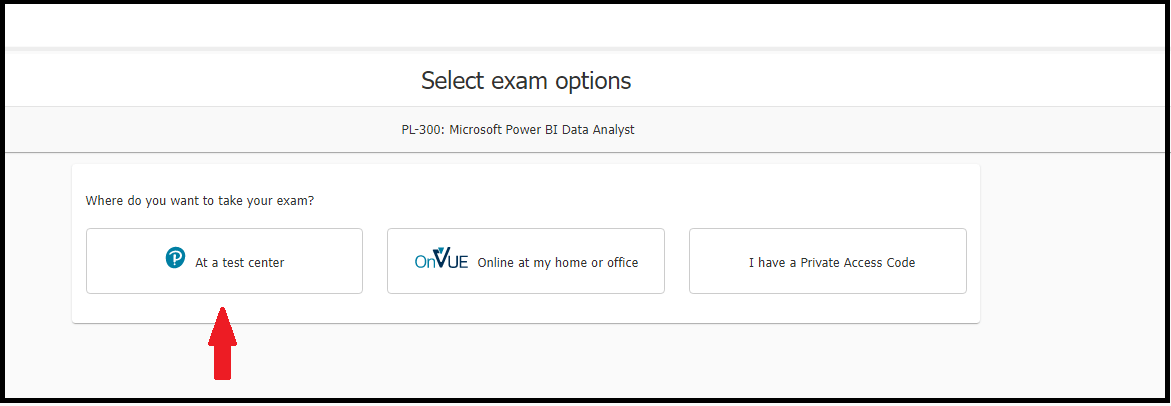Since we tried many times to schedule an exam to get 100% discount, but may be I have two Microsoft account, so when I tried to get back my 1st account which should be linked to my company account, but I forgot my password, so I reset my password, after reset, a message tell me I haven't connect to my company account, so I may not get any discount for any examination. I want to schedule an exam at the training centre. Please help me to fix my problem.
Thanks & best regards,
Ponnie