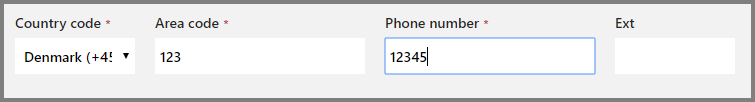Hi there,
I am creating my Certification Profile and in that page there are a few things quite confusing to me which I haven't encounter in other international website before.
First of all, it says my name must appears exactly the same as government-issued identification. My official ID is in LastName FirstName format. If I need to make it appears the same as my ID, that means I have to fill up my First Name in Last Name field and Last Name in First Name field? Would that cause any complication later?
Next is about the phone number. So my mobile number is like [removed]. Do I fill the [removed] in area code and [removed] in phone number? (technically there is no such thing as area code for mobile number in this country, but area code is a required field.)
Thank you.
Yen
***Moved from: Certification Profile / General Profile Inquiry***
***Personal information deleted by the moderator. Please see the Microsoft Community Frequently Asked Questions for more information on how you can protect your privacy.***