Hello How can I follow up on a case no.
Thank you for reaching out to Microsoft´s Community.
We understand you want to know about your Microsoft Certification Account and will be happy to assist you as soon as we can.
Please note that, as part of the recent update to our platform, instead of using an Access Code and Transcript ID, you must now generate an online link to share your Transcript.
To generate the link to your Transcript, please follow the steps below:
Please visit Microsoft Learn.
Sign in using the Microsoft account associated with your Certification Profile.
Click on your user icon at the upper right corner of the screen and select "Profile."
Select the option "Transcript," located at the left side of the screen.
Select "Share link" to generate a link to share your Transcript.
For more detailed information on these changes, please visit the article: View and share your transcript | Microsoft Docs.
We have opened a Private Message where we have requested information related to your Certification Profile to continue with the process.
To use the Private Message Feature please look at the right side of the page and click the icon seen in the image below:
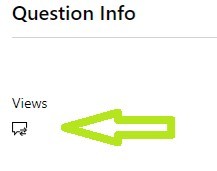
We look forward to your response. In case we do not receive a response within two business days, the thread will be concluded, once concluded you will not be able to reply through either channel.
All the best,