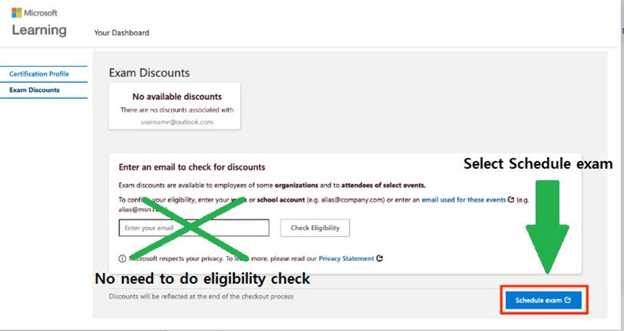I am unable to verify my account for student verification to get certification discount, although I am using my instiution's student ID. When I got the confirmation of verification, it did not show in my account and now when I re-try I get an error that the email address has been used. request to resolve the issue at earliest please.
Microsoft Credentials support is now available through our new web form. 👉https://aka.ms/credentialssupport
July 3, 2025
Microsoft Credentials Support Has Moved!
Microsoft Credentials support is now available through our new web form. 👉https://aka.ms/credentialssupport
I am unable to verify my account for student verification for certificate discount, although I am using my instiution's student ID
Report abuse
Thank you.
Reported content has been submitted
Hi Syed,
Thank you for contacting the Microsoft community.
I totally understand that you wanted to verify yourself as a student to use your voucher to take an exam. I'll make sure that you will get the right information and support needed for this.
Please be advised that after verifying yourself as a student, you must wait 3 - 5 business days for it to show up on your Microsoft profile. If, in this case, verification is not successful prior to the waiting period, you may try to submit another document or proof.
Here are the documents that you need provide to verify yourself as a student, and you can visit our public Certifications for Students document for a reference on how to do it:
School-issued email account
School network credentials
International Student Identity Card (ISIC)
Verification code from a Microsoft representative or your institution’s administrator
Acceptable documentation is a dated student ID, current progress report, current dated class schedule, or acceptance letter to the school of higher education.
If issue persist, please provide us a step-by-step screenshot using Problem Step Recorder (PSR) following the steps on the public post up until on the check-out page on the private message I initiated.
I look forward to your response. Please note that if no response is received after two business days, the case will be closed and locked. After the case is locked, we will no longer be able to respond, even through Private Messages.
Regards,
Forum Moderator
Support Period: Monday – Friday (Excluding Holidays)
Hours to Respond: 24 Business Hours
Report abuse
Thank you.
Reported content has been submitted
Was this reply helpful?
Sorry this didn't help.
Great! Thanks for your feedback.
How satisfied are you with this reply?
Thanks for your feedback, it helps us improve the site.
How satisfied are you with this reply?
Thanks for your feedback.
Hi Jenica
Thank you for the prompt response, I have responded to you via private message.
Regards
Report abuse
Thank you.
Reported content has been submitted
Was this reply helpful?
Sorry this didn't help.
Great! Thanks for your feedback.
How satisfied are you with this reply?
Thanks for your feedback, it helps us improve the site.
How satisfied are you with this reply?
Thanks for your feedback.
Hi Syed,
Thank you for providing the needed information.
I am offering my sincere apology for my delay response.
As I've checked, I found that once your job title on your Certification profile has been set to student and has been verified, you can proceed with your exam registration by selecting a Schedule exam (shown in the image below) there is no need for you to check the eligibility of your email under “Exam discount" page as the discount will be reflected on the check-out page.
Then you will be routed to the Pearson VUE page to complete the registration and the discount will be applied. Here's the complete steps on How to apply your student discounts for registration.
If the discount is not applied under check-out page, please consider in editing your Certification profile by removing any special characters on your name and address fields and kindly save so the student status will get updated to Pearson Vue side and the discount will get applied.
If in case that the discount is still not reflected after the recommendation above, please let me know.
I look forward to your response. Please note that if no response is received after two business days, the case will be closed and locked. After the case is locked, we will no longer be able to respond, even through Private Messages. Thank you.
Regards,
Forum Moderator
Support Period: Monday – Friday (Excluding Holidays)
Hours to Respond: 24 Business Hours
Report abuse
Thank you.
Reported content has been submitted
Was this reply helpful?
Sorry this didn't help.
Great! Thanks for your feedback.
How satisfied are you with this reply?
Thanks for your feedback, it helps us improve the site.
How satisfied are you with this reply?
Thanks for your feedback.
Hi Syed,
Thank you for your response in the private message.
For us to have this investigated, kindly send us the complete Problem Step Recorder (PSR) and attach the .zip file in the private message.
I look forward to your response. Please note that if no response is received after two business days, the case will be closed and locked. After the case is locked, we will no longer be able to respond, even through Private Messages.
Regards,
Microsoft Community Support
Support Hours – 5:30am – 5:30pm Pacific Time, Monday to Friday (Except US Public Holidays)
Estimated Response Time – within 1 Business day
Report abuse
Thank you.
Reported content has been submitted
Was this reply helpful?
Sorry this didn't help.
Great! Thanks for your feedback.
How satisfied are you with this reply?
Thanks for your feedback, it helps us improve the site.
How satisfied are you with this reply?
Thanks for your feedback.
Hi Syed,
I hope you are doing well.
Since you are still unable to get a discount, kindly send us the complete Problem Step Recorder (PSR) and attach the .zip file in the private message.
I look forward to your response. Please note that if no response is received after two business days, the case will be closed and locked. After the case is locked, we will no longer be able to respond, even through Private Messages.
Regards,
Forum Moderator
Support Period: Monday – Friday (Excluding Holidays)
Hours to Respond: 24 Business Hours
Report abuse
Thank you.
Reported content has been submitted
Was this reply helpful?
Sorry this didn't help.
Great! Thanks for your feedback.
How satisfied are you with this reply?
Thanks for your feedback, it helps us improve the site.
How satisfied are you with this reply?
Thanks for your feedback.
Hi Syed,
I hope you are doing well.
We would like to get an update from you if you already claim your discount and successfully scheduled an exam. If in case you need further assistance, please let us know.
Otherwise, if this solves your problem, please indicate “Yes” to the question and the thread will automatically be closed and locked. In case we do not receive a response, the thread will be closed and locked after one business day. Please be advised that after the case is locked, we will no longer be able to respond. If the resolution provided did not resolve the issue, please post a new question.
Regards,
Forum Moderator
Support Period: Monday – Friday (Excluding Holidays)
Hours to Respond: 24 Business Hours
Report abuse
Thank you.
Reported content has been submitted
Was this reply helpful?
Sorry this didn't help.
Great! Thanks for your feedback.
How satisfied are you with this reply?
Thanks for your feedback, it helps us improve the site.
How satisfied are you with this reply?
Thanks for your feedback.
Hi Syed,
Since we have not received a response from you, we’ll proceed in closing and locking the case. Please note that once Private Messaging has been locked and closed, you cannot reply. If the resolution provided did not resolve the issue, please post a new question.
Regards,
Forum Moderator
Support Period: Monday – Friday (Excluding Holidays)
Hours to Respond: 24 Business Hours
Report abuse
Thank you.
Reported content has been submitted
Was this reply helpful?
Sorry this didn't help.
Great! Thanks for your feedback.
How satisfied are you with this reply?
Thanks for your feedback, it helps us improve the site.
How satisfied are you with this reply?
Thanks for your feedback.
Question Info
Last updated May 19, 2025 Views 201 Applies to: