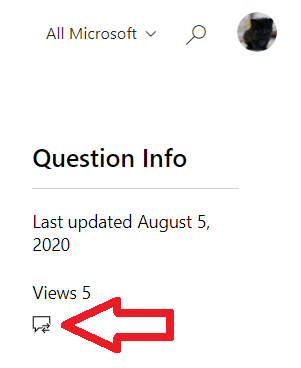Hi
AliRaza_530,
To claim your badge kindly log in to the
Acclaim platform site* associated to your Certification profile.
If you would like your AZ-104 badge to appear under a different email address you can change the registered email address on your end . Just go to
the edit certification profile on under your MCID. Please refer to the image below:

If you need assistance in changing your contact email/ registered email on your profile, I have initiated a
private message requesting for your account information to locate and verify your profiles. To view your private message inbox, please click the icon on the top right side of the screen or the picture below:
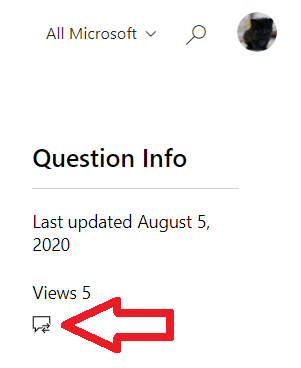
I will be needing at least three (3) information to verify your profile.
Once your account has been validated, your old email address will be disassociated with your account. An
access code will then be generated, which you will use alongside your preferred email address and MC ID to log-in to the
Microsoft Certification Dashboard.
I look forward to your response. Please note that if no response is received after two business days, the case will be closed and locked. After the case is locked, we will no longer be able to respond, even through Private Messages. Thank
you.