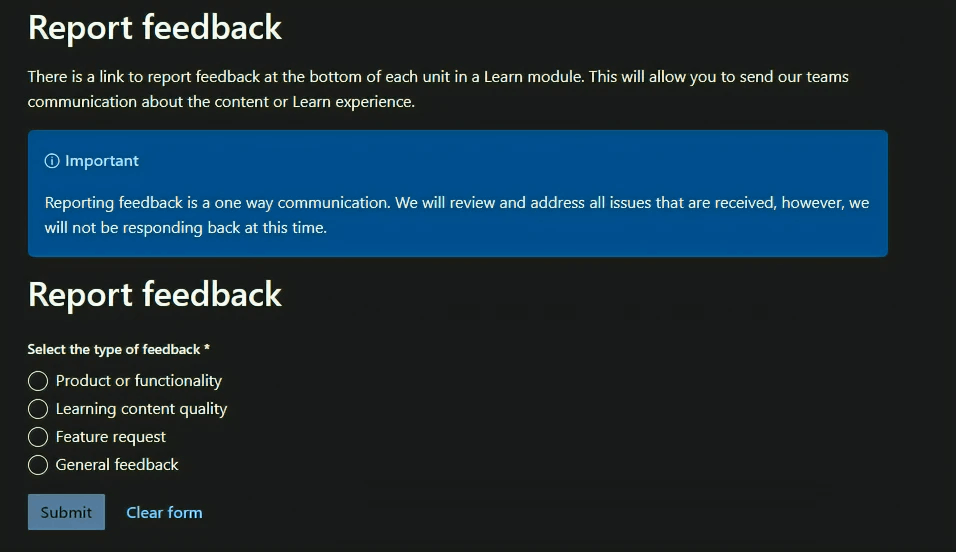I have a problem where I cannot access my Microsoft Learn account.
When I log into my account, Microsoft Learn asks me "You're signed in as: ".
After clicking next it asks: "Create your profile" and I need to input a Display name. After doing that I click next.
Next Learn asks: "Stay up to date" where I need to fill in my email and country. Then I can click "Save".
After doing that Microsoft Learn will show me "You are all set".
I can choose two options:
-"OK"
-"View your profile"
Choosing one of the options will both result in the same result.
After clicking one of the options I will be sent to the Microsoft Learn homepage for a brief moment and then I will be forwarded to the message ""You're signed in as: ".
Then I need to fill in the same information again. After that I will be sent back to the same questions.
I am stuck in that loop and there is no possibility to get out of the loop.
This results in me being unable to get into Microsoft Learn, training for exams and viewing my certifications.
I hope someone can help me solving this issue.