Hello, Elnaz!
Thank you for contacting Microsoft's Community.
We understand from your post, you cannot create your Certification Profile due to an invalid Phone Number error.
Regarding your inquiry, the area code will be the first two (2) or three (3) digits of your phone number and the rest can be placed in the phone number field. Please attempt filling your phone number fields by the first two - three digits of your phone number on the "area code". For instance, if your number is 1234567890, you can fill in the phone number fields as +XX (country code) - 123(area code) - 4567890(rest of your number). Please see sample format below:
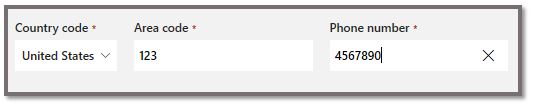
If the area code requires a 2- or 4-digit area code, you can adjust the number placement according to our previous example.
If you still have issues with completing your phone number. We will require you to send us a recording from your screen, showing us when you attempted to complete your certification profile information and encountered your error message regarding the invalid phone number.
To do this, please make use of the PSR tool, (Problems Steps Recorder) following the next steps and recommendations:
https://support.microsoft.com/en-us/help/22878/windows-10-record-steps.
Use a Browser like Microsoft Edge.
Clear the browsing of history and cookies.
Try to access to your profile.
Make sure that the previous steps are shown on the PSR.
Click on the screen to confirm that the PSR will record everything.
Please provide the recording via Private Message.
Keep in mind the PSR tool is set to a limit of 25 screenshots as a default, if you need a higher number of pictures to show the process, please change the number to at least 100 screenshots in the tool’s settings.
You will be able to use the PSR following the link specified for your operating system:
Also, to provide you with further assistance, we opened a Private Message where we requested information related to your Certification Profile to verify it and properly assist you. You can find the access to the Private Message, on the top right corner of this screen, as shown in the image below.
 To protect your data, send the information over the Private Message and once we have received your comments, we will validate the profile and get back to you with updates.
To protect your data, send the information over the Private Message and once we have received your comments, we will validate the profile and get back to you with updates.
We look forward to your response. In case we do not receive an answer within two business days the thread will be closed and locked, and you will not be able to reply through either channel.
Kindly,

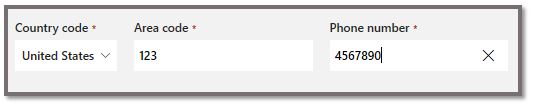
 To protect your data, send the information over the Private Message and once we have received your comments, we will validate the profile and get back to you with updates.
To protect your data, send the information over the Private Message and once we have received your comments, we will validate the profile and get back to you with updates.