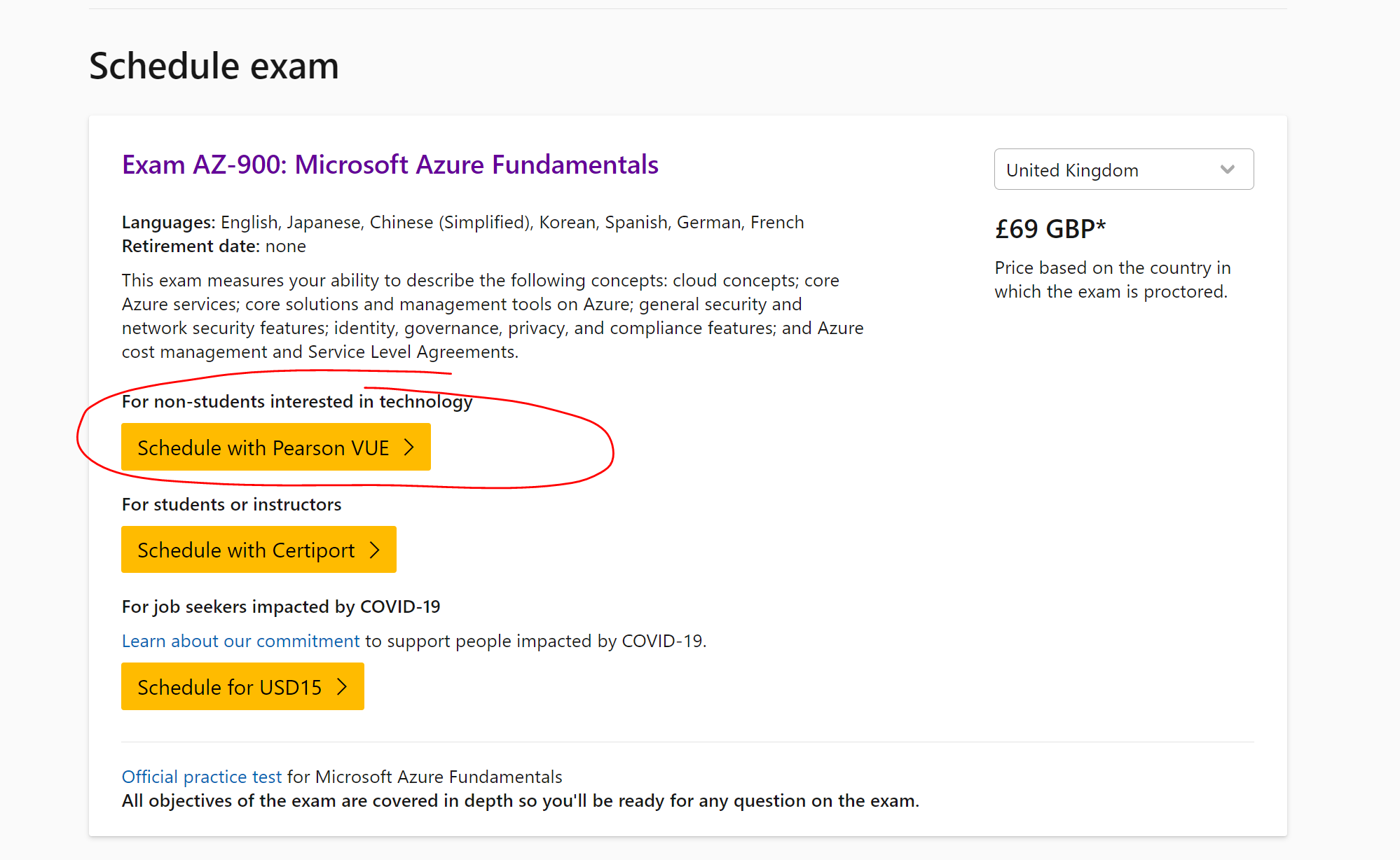hi all,
I have completed the 2 Azure fundamentals training days and am elidgable for the free exam
I receveid the below email - when I click the 'click to view exam details' link it takes me to an info page with only 3 links to 3rd party sites (Vue, pearson and a student one)
----------------
We’re glad you were able to attend Microsoft Azure Virtual Training Day: Fundamentals, and we hope it helped you gain the skills you need to continue to make an impact as your organisation adapts
to new ways of working and achieving more.
Once you have completed both Part 1 and Part 2 of this training, you are eligible to take the Microsoft Azure Fundamentals certification exam at no cost. How to schedule your exam:
- Five business days after the event has concluded, click to view the exam details
- Click the Schedule Exam button to begin the online registration process
- Sign in or create a Certification Profile
- Navigate to the exam discounts page and enter the email address you registered for the event with. You must link your account to receive the discount
- For any issues with your exam redemption, please open a case with Certification Support
We invite you to continue your learning:
- Visit Microsoft Learn for more free education about Azure
- Take the role-based assessments at Pluralsight
We look forward to seeing you in the future.
Thanks,
Microsoft Azure Virtual Training Days Event Team
--------------
When I click the Vue link, I get a 'we cannot access your Microsoft account information please log a support call' message.
---------------
We can’t access your Microsoft profile to schedule your exam. To resolve the issue, try these steps in this order and return to the exam page to schedule the exam:
- Use Internet Explorer (version 9 or above) or Edge
- Clear all cache and cookies
- Use the InPrivate option in Internet Explorer or Edge
help please!
thanks
Steven
***Moved from Exams / Exam Registration and Scheduling / Registration System Failure/Crash